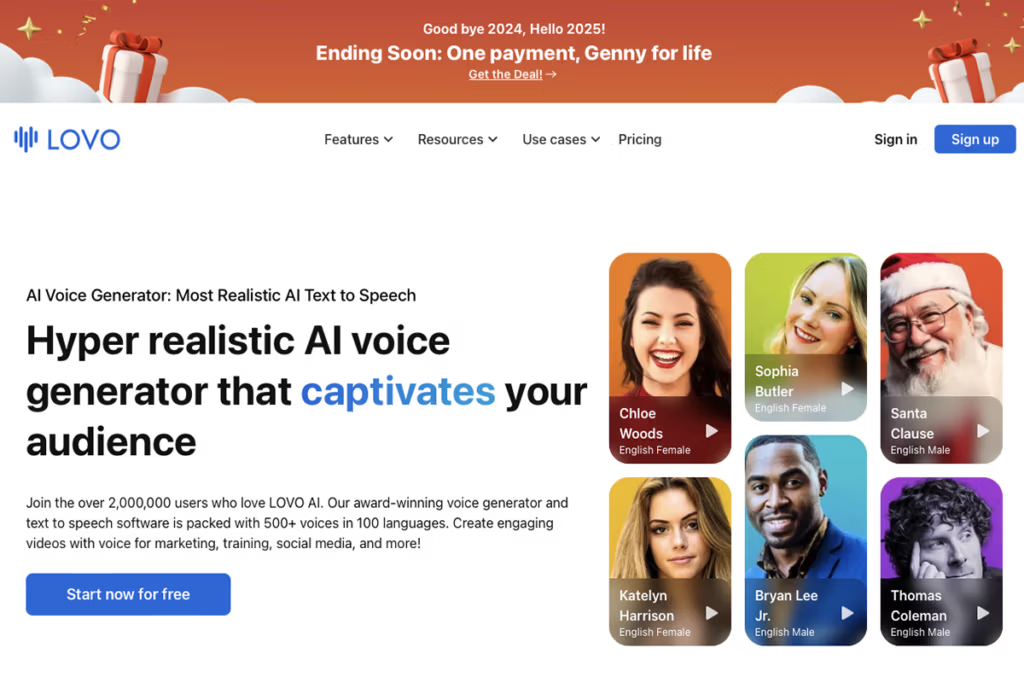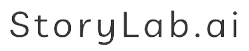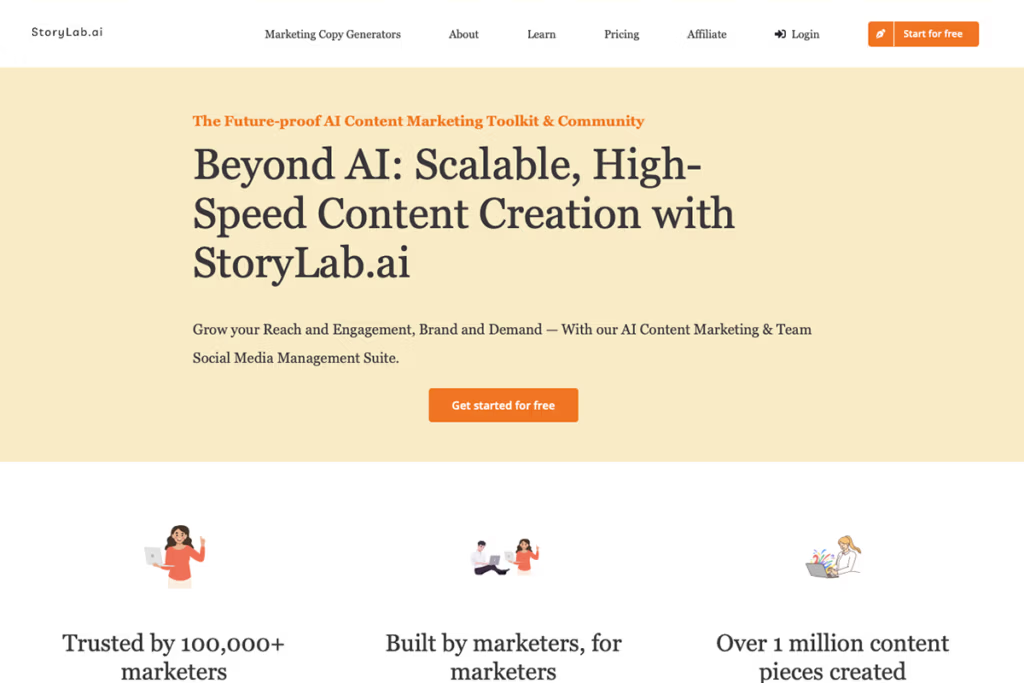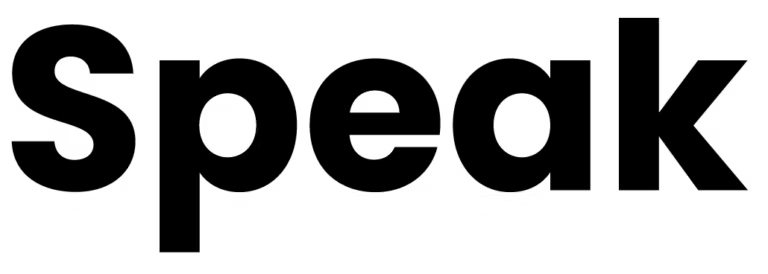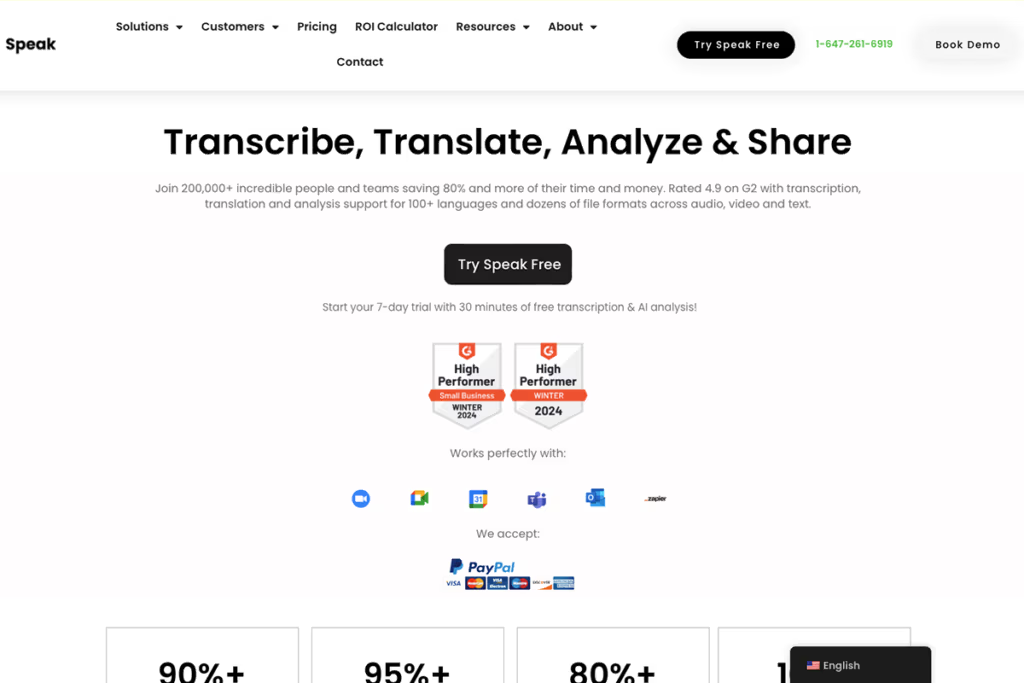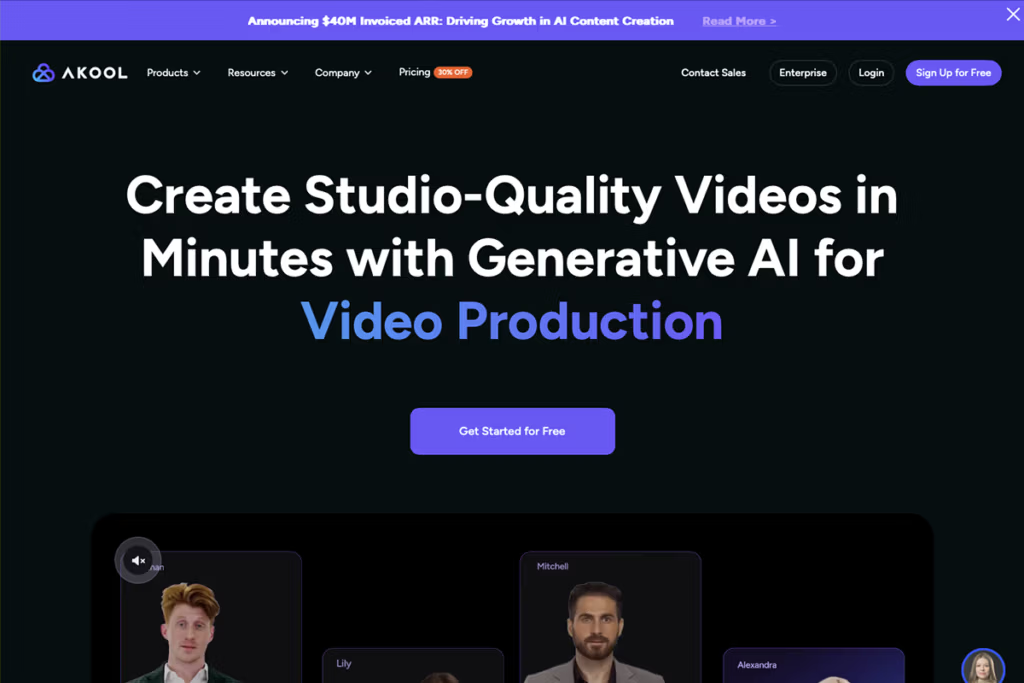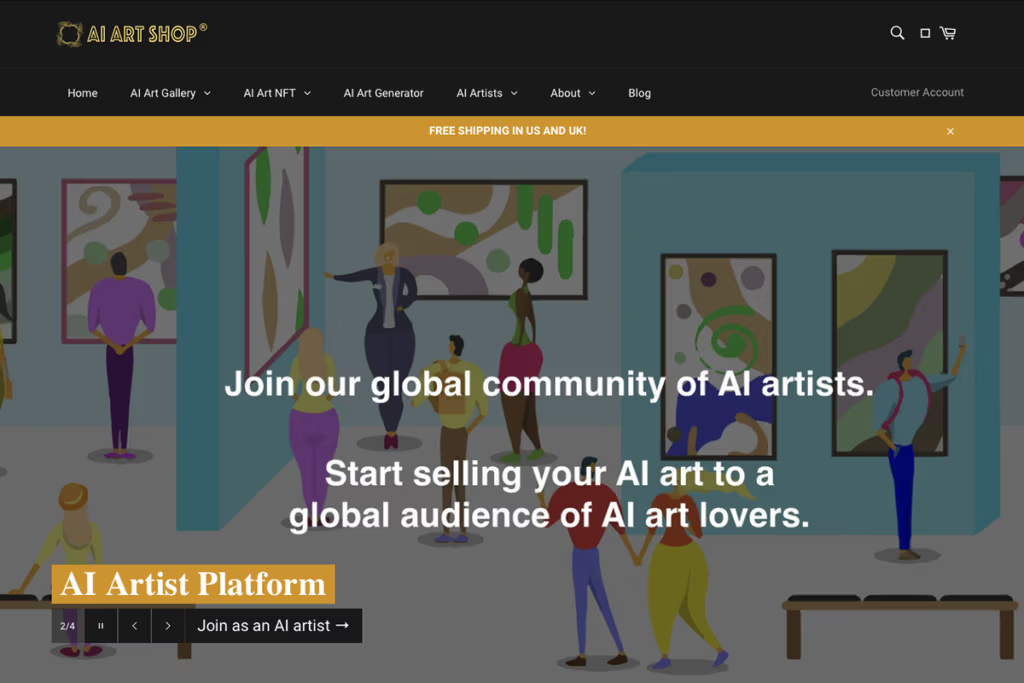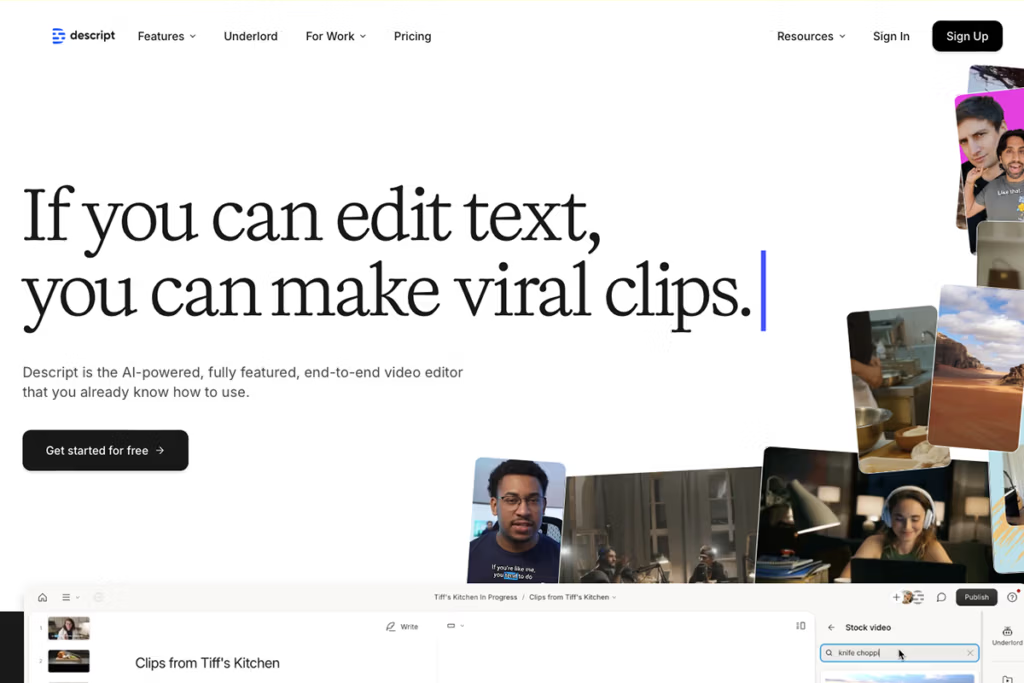Can ChatGPT Generate Images? Yes – Here's How with GPT-4.0
ChatGPT has always been known for generating text – from answering questions to writing stories. But now you might be wondering, can Chat GPT generate images or is it strictly a wordsmith? The exciting answer for marketers, designers, and curious content creators is yes! With the advent of ChatGPT 4.0, this AI can actually create images based on your prompts. It’s like having an imaginative artist on standby, ready to sketch out whatever you describe.
In this article, we’ll explore how ChatGPT 4.0 turns words into pictures and what that means for your creative projects. We’ll dive into three popular visual styles you can achieve:
- Photorealistic images (think shots that look like real life)
- Animated illustrations (we’ll focus on an anime-style example)
- Facebook ad creatives (polished visuals perfect for social media marketing)
For each style, we’ll discuss what it is, how it’s used, and most importantly, how to write effective prompts that get great results. By the end, you’ll have a solid grasp of guiding ChatGPT to generate the visuals you need – whether it’s for an ad campaign, a blog post, or just for fun.
ChatGPT 4.0: From Text Genius to Image Artist
Not long ago, if you needed an AI to make an image, you had to use a separate tool. Now ChatGPT 4.0 has changed the game by combining text and image generation in one place. This upgraded version of ChatGPT is powered by a multimodal AI model, meaning it understands and produces multiple types of content – including pictures. In practical terms, you can type in a description of an image you have in mind, and ChatGPT will generate that image for you right within the chat.
How is this useful for you? Imagine you’re a marketer prepping a social media post – you can ask ChatGPT to not only write the caption but also create a fitting image. If you’re a designer brainstorming concepts, ChatGPT can draft visual ideas based on your descriptions. And since it’s all in a conversational interface, you can refine the image through dialogue. For example, you could say, “Make the background brighter,” or “Add a red hat to the character,” and ChatGPT will adjust the next image it generates. This iterative approach feels like collaborating with a very patient (and super speedy) graphic artist.
Another big plus: ChatGPT 4.0 understands context really well. Because the image generation is integrated into the same AI that handles the chat, it pays attention to details and follow-up instructions better than a separate image generator might. It can also produce surprisingly detailed and realistic images. Impressively, it even handles things that used to trip up older AI art models – yes, it can finally put readable text on a sign or draw a human hand with the right number of fingers! The bottom line is that ChatGPT 4.0 opens up a new world of possibilities where you can get both words and pictures from one AI assistant. Now, let’s look at those three image styles in detail and how you can make the most of them.
Photorealistic Images: Bringing Ideas to Life as Photos
What is Photorealistic Style?
Photorealistic images are visuals that look just like real-life photographs. They’re so detailed and lifelike that you might do a double-take thinking it’s a genuine photo. This style is fantastic for when you need a realistic depiction of something that may not exist in real life – like a prototype product, an imagined scene, or a concept you want to visualize. Marketers often use photorealistic images for product ads, lifestyle visuals, or social media posts because they feel authentic. Designers and content creators love them for storyboarding ideas or making high-quality blog illustrations without setting up a photoshoot.
How to Prompt for Photorealistic Images:
Getting ChatGPT to produce a photorealistic image is all about including the right details in your prompt. You want to describe the scene or subject clearly and use words that suggest realism. Think about aspects of photography: lighting, perspective, background detail, and even camera specifics if you want. For example, mentioning the time of day (“at sunset” or “in bright morning light”) can influence the mood of the image. Including adjectives like “photorealistic,” “high detail,” or “ultra-realistic” will cue the AI to aim for a true-to-life look. It’s also helpful to mention the atmosphere or emotion of the scene if it’s relevant. Photorealism isn’t just about clarity – it’s also about capturing a mood, like a real photo would.
Let’s look at a sample prompt and break down why it works: A photorealistic close-up photograph of a hand holding a golden key in front of an ancient wooden door, with dramatic lighting and a softly blurred background.
Here’s a ChatGPT image generated from this prompt:

Why this prompt works well:
- “Photorealistic close-up photograph” – Right off the bat, this tells ChatGPT we want a realistic photo, and even specifies a close-up shot (which sets the perspective).
- “a hand holding a golden key in front of an ancient wooden door” – This part clearly describes the subject (hand with key) and context (an old door), giving the AI concrete elements to render in detail.
- “with dramatic lighting” – Specifying lighting helps create a realistic mood. In this case, dramatic lighting suggests strong contrast or a single light source that adds atmosphere, much like a photo taken in cinematic light.
- “a softly blurred background” – This hints at a shallow depth of field, a common photographic effect for close-ups. It makes the image look like it was taken with a real camera lens where the focus is on the hand and key, and the background (the door) is slightly out of focus. This level of detail encourages the AI to add realism.
With a prompt like that, ChatGPT 4.0 is likely to produce a vivid image that could pass for a real photograph. You can almost feel the texture of the old door and the glow of light on the key. Remember, if the first image isn’t perfect, you can ask ChatGPT to tweak it. For example, you might say, “Make the key silver instead of gold,” or “Zoom out a bit to see the door handle.” ChatGPT will then generate a new version incorporating those changes.
Animated Illustrations (Anime Style): Vibrant Characters and Worlds
What is Anime-Style Art?
Anime-style art refers to the iconic look of Japanese animation and comics – think big expressive eyes, dynamic poses, stylized hair, and vibrant backgrounds. This style can range from cute and cartoony to epic and detailed. It always carries a sense of whimsy and exaggeration that sets it apart from photorealism. Animated styles – which include everything from Western cartoons to Pixar-like 3D – are commonly used for storytelling, character design, game artwork, and marketing. Anytime you want a fun, approachable look, an animated style can deliver.
For example, a brand might use an anime-style mascot or create an animated explainer visual to give their content a playful twist. Content creators often love this style for YouTube thumbnails, comic strips, or just fan art to engage their audience.
How to Prompt for Anime-Style Images:
When prompting ChatGPT for an anime-style illustration, highlight elements that are typical in animated art. Use the word “anime” or “cartoon”, and describe characters or scenery with imaginative detail. Mention features like “illustration” to clarify you’re not asking for a photo. Also add descriptors for color and mood – anime visuals are often colorful and bold, after all. If you have a specific substyle in mind (say, a classic hand-drawn 2D anime look versus a 3D Pixar-style render), mention it. For anime, you might include cues like “vibrant colors,” “cel-shaded,” or “Studio Ghibli-inspired background” depending on the vibe you want. Also, consider the emotion or action in the scene. Anime art is great at conveying motion and feeling, so don’t be shy about adding something like “dramatic action pose” or “joyful expression” to your prompt.
Here’s a sample anime-style prompt: An anime-style illustration of three friends having a picnic under cherry blossom trees. The scene uses bright pastel colors and soft lighting, with joyful expressions on the characters and a detailed, hand-drawn look.
Here’s a ChatGPT image generated from this prompt:

Why this prompt works well:
“Anime-style illustration” – This clearly sets the expectation for the visual style (anime, not realistic). Using “illustration” tells the AI we want a drawn/artistic feel.
“three friends having a picnic under cherry blossom trees” – This paints a specific scenario. Cherry blossoms instantly evoke a classic anime setting (a serene spring day in Japan), and having characters (three friends) gives the image a focal point and story.
“bright pastel colors and soft lighting” – These descriptors shape the color palette and mood. We get a light, cheerful atmosphere. Pastel colors and gentle lighting suggest a warm, friendly scene typical of a heartwarming anime.
“joyful expressions on the characters” – Specifying the characters’ emotion ensures the AI portrays the friends as happy. Anime often exaggerates expressions, so this detail helps make the scene feel positive and lively.
“a detailed, hand-drawn look” – This guides the AI to include fine details (maybe patterns on clothing or textured background elements) and to emulate the charm of traditional hand-drawn anime art rather than a CGI style. It reinforces that we want an authentic 2D anime aesthetic.
Using a prompt like that, you can expect an image that feels like a scene from a heartwarming anime film. You’ll likely get vibrant scenery, cute characters, and an overall uplifting vibe. Anime style is fantastic for injecting personality and charm into your visuals. And just like with photorealistic images, you can refine the output by asking for changes. Maybe you want the characters to wear your brand colors, or you prefer the scene at dusk instead of daytime. Just tell ChatGPT that in a follow-up prompt, and it can regenerate the image with those adjustments.
Facebook Ad Creative: Images That Stop the Scroll
What is a “Facebook Ad Creative” Style?
“Facebook ad creative” isn’t a single art style like photorealistic or anime – it’s more about the purpose and format of the image. Essentially, it refers to visuals designed specifically for advertisements on Facebook (and by extension, Instagram or other social feeds). The goal here is to create an image that grabs attention as someone scrolls, and that conveys a marketing message at a glance. These images often feature a clear focal point – like a product or a person using a product – plus bold or high-contrast colors. They sometimes include text overlay (imagine a big discount sticker or a catchy tagline in the image itself). The look can be photographic or graphic, but it should always align with the brand and appear professional. Marketers use Facebook ad creatives in campaigns to drive clicks or sales, so the visuals need to be polished and on-message.
For a content creator or designer, being able to whip up a quick ad-worthy image is a huge advantage. It means you can prototype campaign ideas or A/B test different visuals without needing a full design team on hand.
How to Prompt for Ad-Friendly Images:
When using ChatGPT to generate a Facebook ad-style image, context is key. Mention right in your prompt that it’s an advertisement or a social media ad. This cues the AI to consider design elements like space for text or a composition that highlights the main message. Be sure to specify the main subject of the ad – whether it’s a product, a person, or a scene that suggests a certain lifestyle or feeling. You can even request text to be overlaid in the image (such as a headline or a discount offer). Impressively, ChatGPT 4.0 can handle short text in images quite reliably – a huge win for making ads! Also think about the tone: do you want the vibe to be exciting, luxurious, friendly, or urgent? Ad visuals usually have a clear mood to match the campaign goal. Finally, consider the format. Many Facebook and Instagram ads are in a square or vertical orientation. You can specify that by saying something like “formatted as a square image” in your prompt, if you have that preference.
Let’s try a sample prompt for a hypothetical ad: A Facebook ad image for a travel agency, featuring a happy family on a tropical beach with clear blue water. A bold text overlay at the top reads “Dream Vacation Sale – 50% Off!”. The image is bright, cheerful, and formatted in a square aspect ratio to stand out in a social media feed.
Here’s a ChatGPT image generated from this prompt:

Why this prompt works well:
- “Facebook ad image for a travel agency” – Stating this up front frames the context. The AI knows the image is intended as an advertisement, which influences it to keep the composition simple and attention-grabbing (like a good ad) rather than overly intricate.
- “featuring a happy family on a tropical beach with clear blue water” – This describes the main content. For a travel ad, a family enjoying a sunny beach instantly communicates vacation. It’s relatable and attractive, helping viewers picture themselves in that scene.
- “A bold text overlay at the top reads ‘Dream Vacation Sale – 50% Off!'” – Here we instruct the AI to include text in the image. The phrase in quotes is the ad’s key message. By specifying it’s a bold overlay at the top, we guide the AI on where and how to display this text. This way, the generated image is likely to show that offer text clearly, just like a real promo ad.
- “The image is bright, cheerful, and formatted in a square aspect ratio to stand out in a social media feed.” – These details fine-tune the aesthetic and format. Bright and cheerful fits the tone of a fun vacation and helps the ad pop visually (think vibrant blue skies and water, happy faces, etc.). Mentioning the square aspect ratio is a smart move to ensure the image is suitable for Facebook/Instagram feed dimensions – it signals the AI to frame the scene in a way that works as a square.
With a prompt like this, ChatGPT will likely produce an image that looks ready to run as a Facebook or Instagram ad: smiling faces, a beautiful getaway backdrop, and the sale text prominent for viewers to see. If the first version isn’t perfect – maybe the text could be more legible or the family should be larger in the frame – you can refine it and try again. For example, you might say, “Make the sale text larger and centered,” or “Emphasize the family more than the background.” The AI will then regenerate the image with those changes. This ability to adjust on the fly means you can fine-tune your ad creative in minutes.
Bringing It All Together: ChatGPT 4.0 as Your Creative Automation Ally
The arrival of image generation in ChatGPT 4.0 has turned it into a multi-talented creative partner. For marketers, this means you can crank out campaign content faster than ever. You can have the ad copy and the visuals come from the same brainstorming session, and they’ll match perfectly in tone and concept. Designers can use ChatGPT as a digital sketchpad – quickly visualizing concepts before polishing them in professional tools. Content creators and bloggers gain an on-demand graphics assistant to produce engaging visuals without scouring the internet for stock photos.
A few tips as you embrace this new feature:
- Be specific in your prompts. Don’t worry if it’s not perfect on the first try. You can always refine your description and generate again.
- Use the conversation to iterate. Treat ChatGPT like a collaborator. If the image isn’t exactly right, tell it what to change in plain language and have it regenerate. Little tweaks like “more lighting on the subject” or “try a different background” can make a big difference.
- Keep style in mind. As we saw above, the way you phrase things (like saying photorealistic vs. anime-style) dramatically changes the outcome. Include style keywords and details that match your vision.
- Stay creative and have fun. Some of the best results come from imaginative prompts. Feel free to experiment – you might end up with a stunning visual you love, or at least an amusing concept that sparks new ideas.
In a world where content is king, having an AI that can generate both written and visual content is a game-changer. ChatGPT 4.0 essentially gives you a copywriter and an artist in one platform. And the best part is, you don’t need to be a technical wizard to use it – just describe what you want as if you were talking to a teammate.
So, can ChatGPT generate images? Absolutely. With a bit of practice in crafting your prompts, you’ll be amazed at the professional, fun, and eye-catching visuals you can create. Whether you’re whipping up a photorealistic product shot, an anime-inspired graphic, or a scroll-stopping Facebook ad, ChatGPT 4.0 is ready to bring your ideas to life. Happy creating!