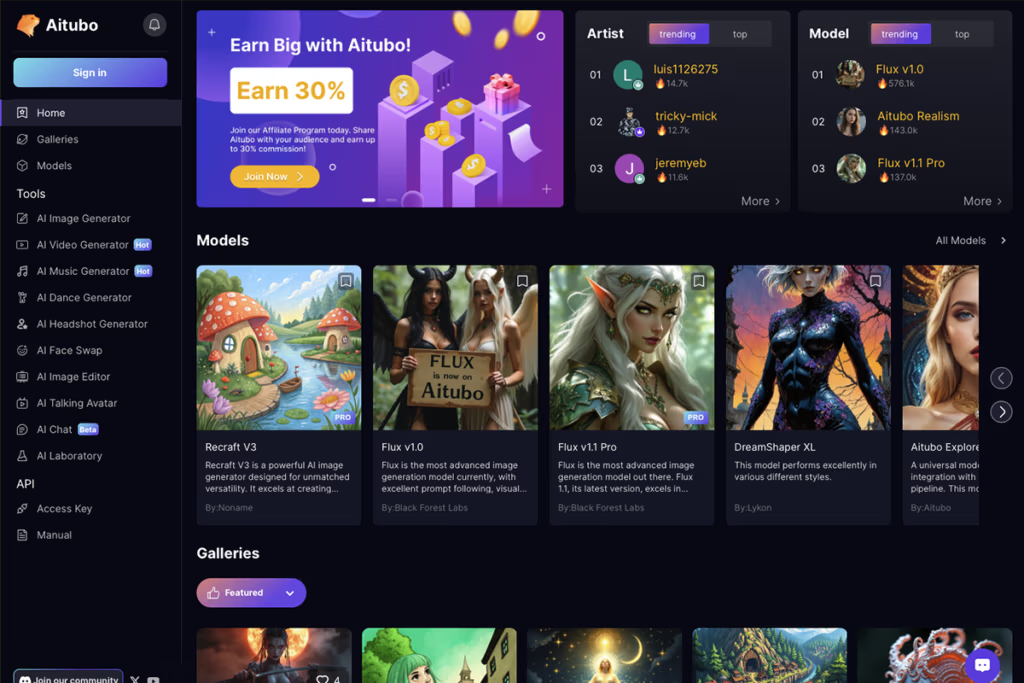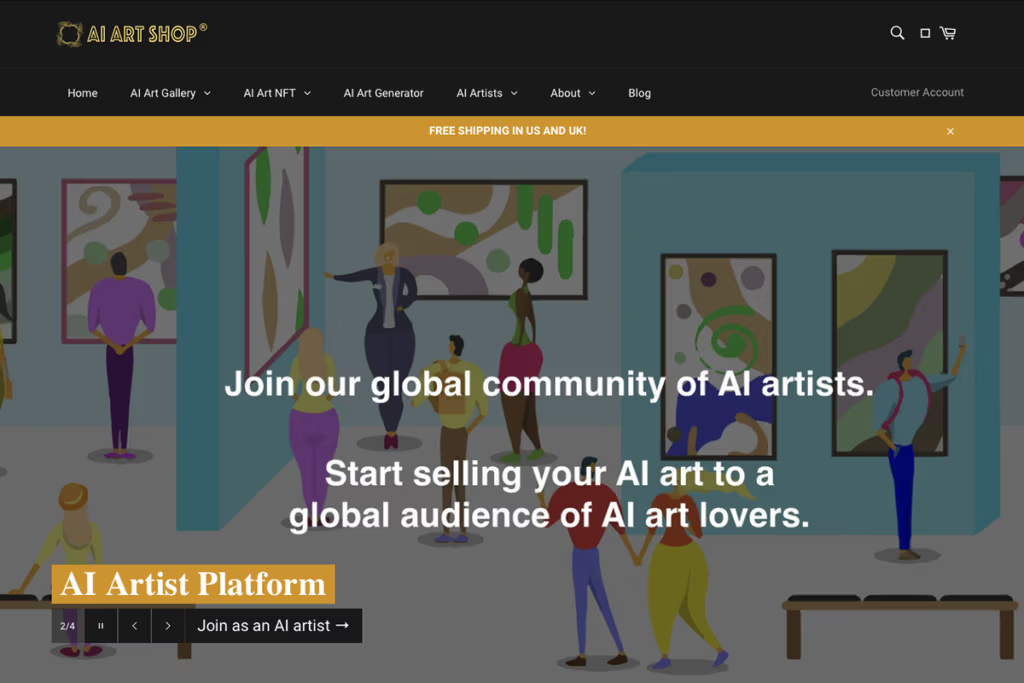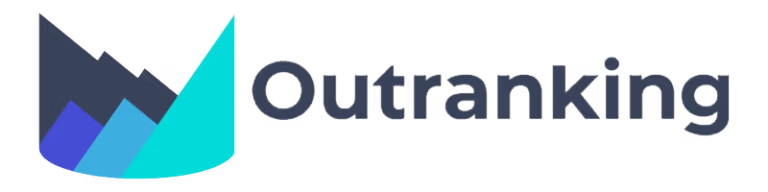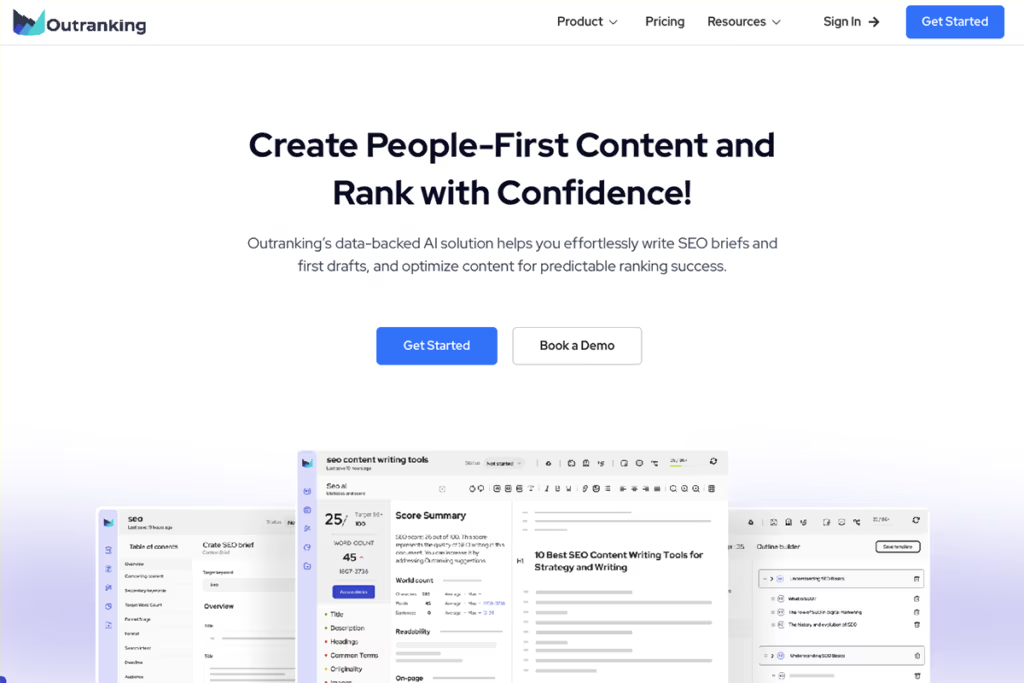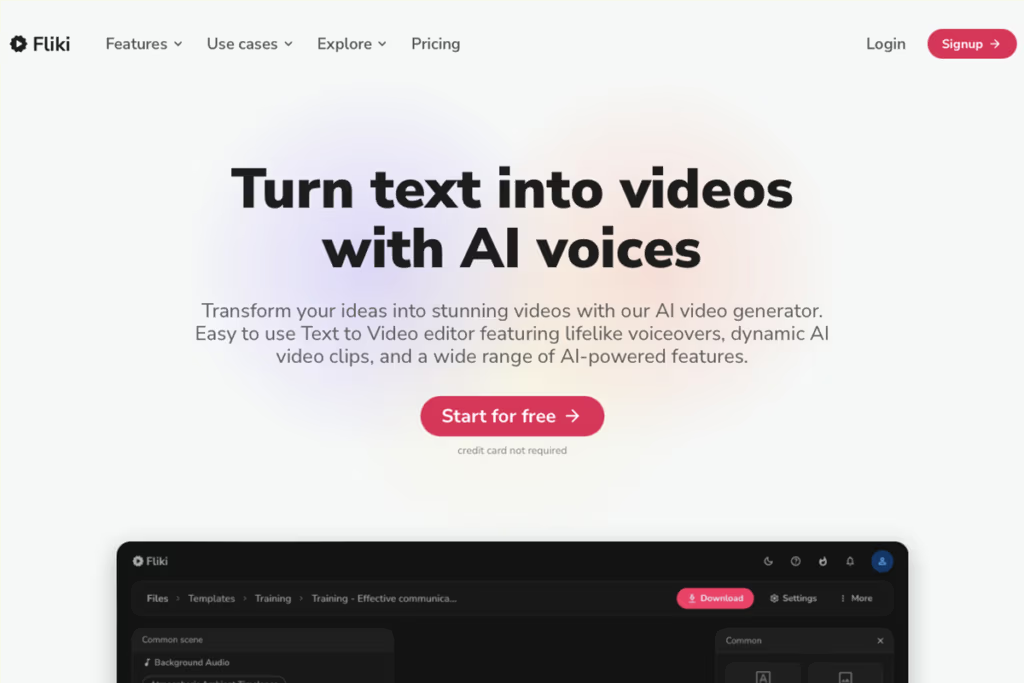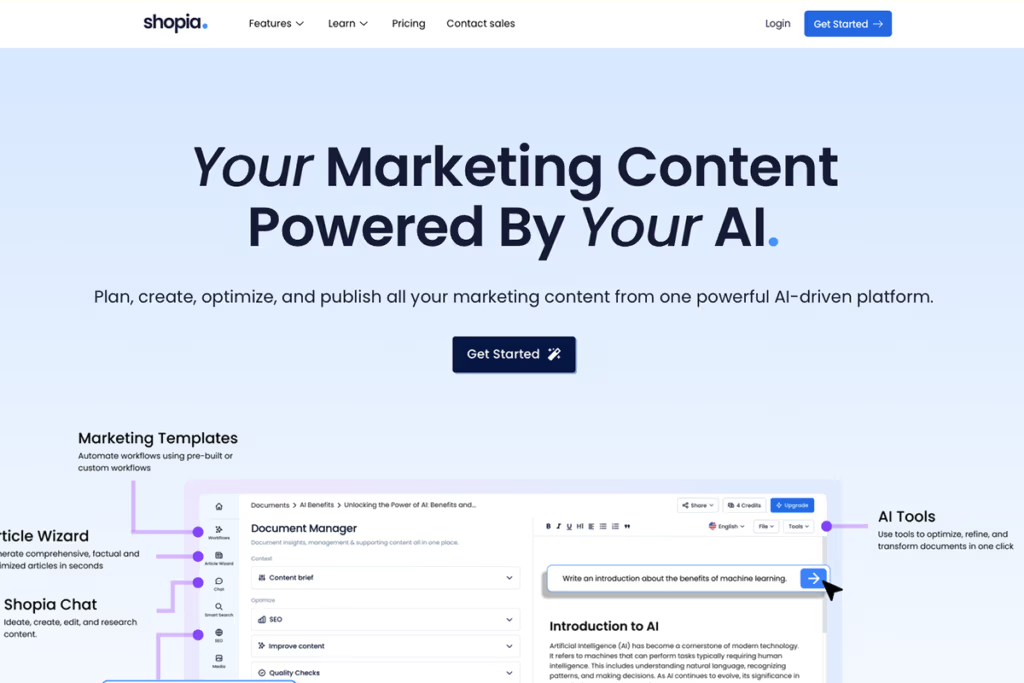Introduction to InVideo
Marketers, designers, content creators, and developers seeking efficient video creation tools should explore this AI app. This video editor streamlines the video production process, leveraging machine learning to simplify editing, enhance creative workflows, and ultimately deliver professional-quality results. From automated video creation to sophisticated editing features, this AI app offers a robust platform for diverse needs. Its intuitive interface empowers users to create engaging content quickly, saving valuable time and resources. For those seeking further insights into cost and user experiences, exploring InVideo pricing and reading InVideo reviews can offer valuable perspectives.
Features
This video editor offers a suite of AI-powered tools designed to simplify video creation for marketers, designers, content creators, and developers. This review highlights some of its core functionalities.
- AI-Powered Video Editing: Streamline your workflow with this intelligent video editing features. Quickly create professional-quality videos using automated editing tools, including scene transitions, text animations, and audio adjustments, saving valuable time and resources. This makes this video editor a valuable tool for anyone looking to create engaging content efficiently.
- Extensive Template Library: Jumpstart your video projects with the vast library of pre-designed templates. Choose from a diverse range of professionally designed templates categorized by industry, style, and platform, eliminating the need to start from scratch and offering inspiration for diverse creative needs. This feature is particularly helpful for those seeking an efficient approach to video production.
- Text-to-Video Conversion: Transform written content into engaging videos effortlessly with this feature. Simply input your script or article, and the AI will automatically generate a video complete with visuals and animations, offering a novel way to repurpose existing content. This simplifies content creation and allows users to explore new formats.
- Automated Voiceovers & Music: Enhance your videos with professional voiceovers and royalty-free music directly within this AI app. Choose from a selection of AI-generated voices or upload your own audio files. The integrated music library offers a diverse range of tracks to set the right mood and tone for your videos. This contributes to a polished, professional final product.
- Brand Kit & Customization: Maintain brand consistency across your video content with the brand kit. Upload your logos, fonts, and color palettes to ensure a unified brand identity across all your videos. Customize templates to further align them with your brand aesthetic, creating cohesive and recognizable content. This feature strengthens brand presence and streamlines content creation for businesses.
Use Cases
This AI app can be utilized in various scenarios:
- Video Ads Creation: This video editor simplifies video ad creation, reducing time and cost compared to traditional agency or freelance methods. AI-powered templates, automated editing, and text-to-video features allow quick generation of engaging ads across platforms. For example, a marketer can rapidly create multiple versions of a product ad for A/B testing, optimizing campaign performance with minimal manual effort and expense.
- Social Media Content Creation: Creating engaging social media content demands constant output. This AI app’s tools expedite this process through features like automated video editing and background removal. Instead of spending hours editing clips, creators can leverage AI to generate visually appealing content in minutes. An influencer can quickly create a short promotional video for a brand partnership, maximizing reach with minimal production time.
- YouTube Video Production: This video editor leverages AI to streamline the production of YouTube videos. Features like automated intro/outro creation and text-to-speech functionality significantly reduce manual effort. A YouTuber can generate professional-looking videos with less editing time, focusing more on content creation and audience engagement. This leads to faster content turnaround and potentially higher viewer retention.
- Business Presentations: Creating compelling business presentations often requires significant time investment. This AI app’s features, including transitions and animations, expedite the process. Instead of manually designing each slide, users can utilize AI-powered templates and features to quickly produce engaging presentations, freeing up time for other tasks. This can lead to more effective communication and improved client/stakeholder engagement.
- Explainer Videos: Communicating complex information concisely is crucial for effective marketing and education. This AI app’s tools simplify explainer video creation by automating tasks like script writing and voiceover generation. Instead of outsourcing script writing or voiceover work, developers can use AI to efficiently generate engaging explainer videos for product demos or onboarding materials. This simplifies complex communication and improves user understanding.
InVideo Pricing
Invideo.io offers a range of pricing plans to support individuals, professionals, and enterprises leveraging AI for video production.
Free Plan – $0/month
- 10 AI minutes per week
- 1 Express avatar
- 4 exports per week with Invideo watermark
- No access to generative video features
Plus Plan – $28/month or $336/year
- 10 credits
- 50 AI minutes
- 95 iStock assets
- 2 UGC product ads
- 30 seconds of generative video
- 2 express clones
- 1 user
- 100 GB storage
- Unlimited exports
Max Plan – $50/month or $600/year
- 25 credits
- 200 AI minutes
- 320 iStock assets
- 5 UGC product ads
- 75 seconds of generative video
- 5 express clones
- 1 user
- 400 GB storage
- Unlimited exports
Generative Plan (Best Value) – $100/month or $1,200/year
- 100 credits
- 200 AI minutes
- 320 iStock assets
- 5 UGC product ads
- 300 seconds of generative video
- 8 express clones
- 1 user
- 400 GB storage
- Unlimited exports
Team Plan – $899/month or $10,788/year
- 1,000 credits
- 2,000 AI minutes
- 3,200 iStock assets
- 50 UGC product ads
- 50 minutes of generative video
- 40 express clones
- 1 seat
- 4 TB storage
- Unlimited exports
Enterprise Plan – Custom pricing
- Tailored for large teams and organizations
- Includes dedicated support, advanced security, and flexible usage limits
Additional Information
- Yearly subscriptions offer up to 20% savings
- Add-ons (e.g., credits) are available across all paid plans
- AI quotas and storage limits reset monthly
- Videos exported on the Free plan include watermarking; paid plans support watermark-free exports
Invideo.io’s flexible plans serve creators exploring AI video tools as well as businesses scaling content operations with enterprise-level support.
FAQ
- Is this AI app easy to use for beginners? This video editor offers an intuitive interface with pre-made templates and a drag-and-drop editor, making it user-friendly even for those new to video creation. The AI app also provides tutorials and support resources to help first-time users get started.
- What platforms does this video editor support? This AI app is a web-based application accessible on any operating system (Windows, macOS, Linux) with a modern browser. Mobile apps are not currently offered.
- How does this AI app enhance the creative workflow? This AI app utilizes machine learning to automate time-consuming tasks such as video transcription, text-to-video conversion, and background removal. This streamlines the video creation process, allowing users to focus on creative storytelling.
- What types of video content can I create with this AI app? This video editor supports various content formats, including marketing videos, YouTube content, social media posts, presentations, and more. Its versatile tools offer templates and tools tailored to different video needs.
- What are some of the key features offered by this AI app? This video editor provides a wide range of features, including:
- Access to a vast media library of stock footage, images, and music.
- A powerful video editor with advanced features like animation and transitions.
- AI-powered tools like automated video transcription and text-to-speech.
- Brand customization options to maintain visual consistency.
- How does this AI app compare to traditional video editing software? This AI app simplifies video creation through its intuitive interface and AI-powered features. This contrasts with traditional software which can often have a steep learning curve and require more manual editing. Its AI helps expedite tasks, making the overall process quicker and more accessible.
InVideo Alternatives
Looking for other AI-powered video creation tools? Consider these alternatives:
- Pictory allows users to create short, branded videos from long-form content, similar to this AI app’s automated video editing capabilities.
- Synthesia offers AI-powered video generation featuring realistic avatars, presenting an alternative approach to this video editor’s animation and live-action video features.
- Lumen5 provides a platform for transforming text-based content like blog posts into engaging social media videos, much like this AI app’s content repurposing tools.
Summary
This AI app empowers marketers, designers, and content creators to produce studio-quality videos with ease, leveraging AI to streamline the entire video creation process. Its intuitive interface combined with intelligent features like automated video editing and text-to-video conversion significantly reduces the time and effort typically required for video production. This AI-powered platform helps users scale their content creation efforts, making data-driven decisions to optimize video performance and reach a wider audience. Transform your workflow today and unlock the potential of AI-driven video creation with this AI app.
- Creative type(s): Videos
- Pricing: Free, Free Trial, Subscription, Freemium
- Platform: Cloud / Web-Based