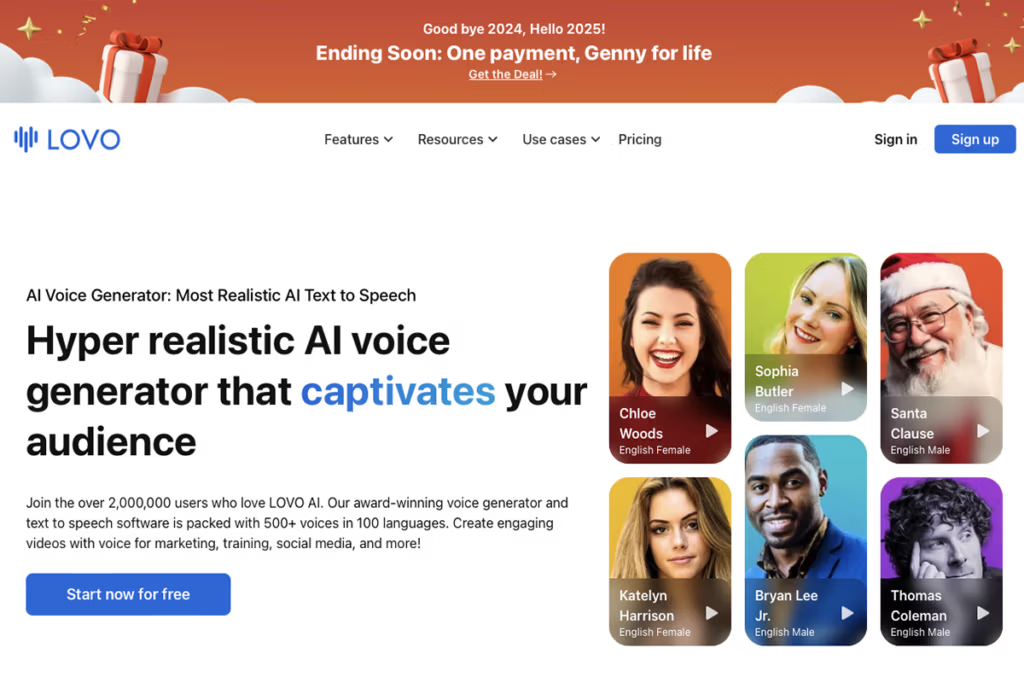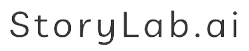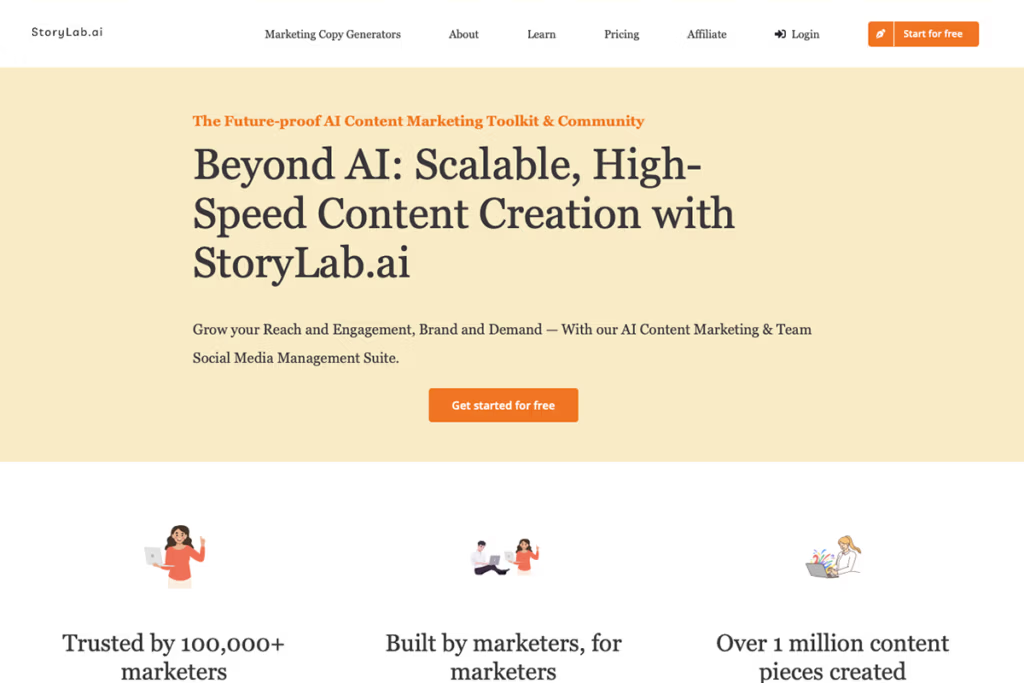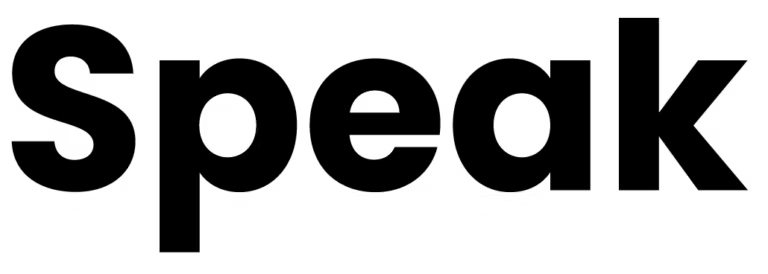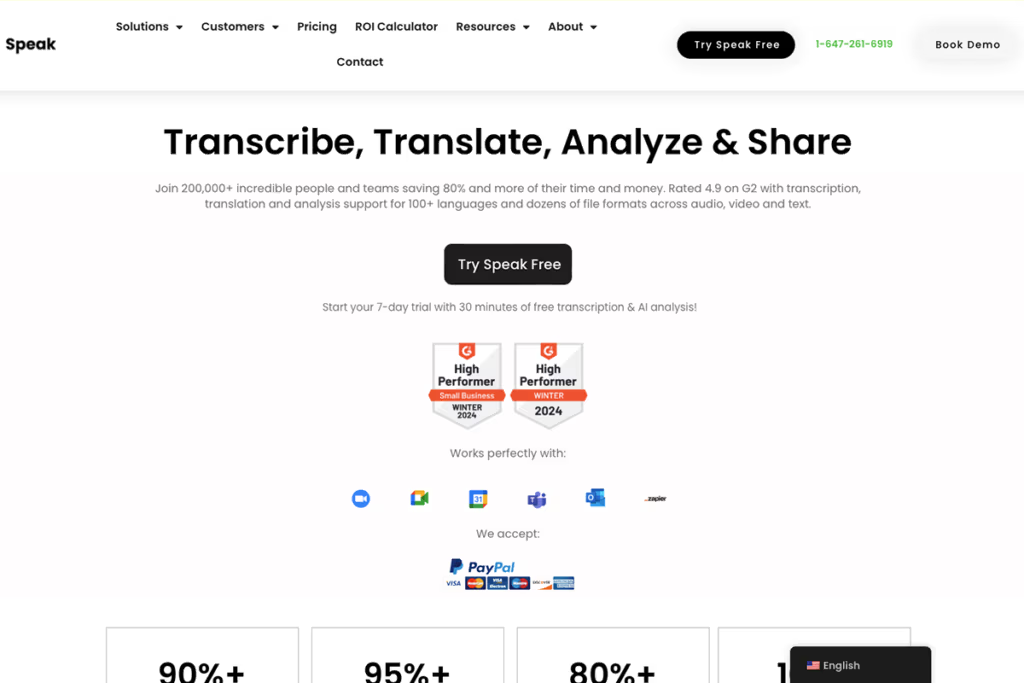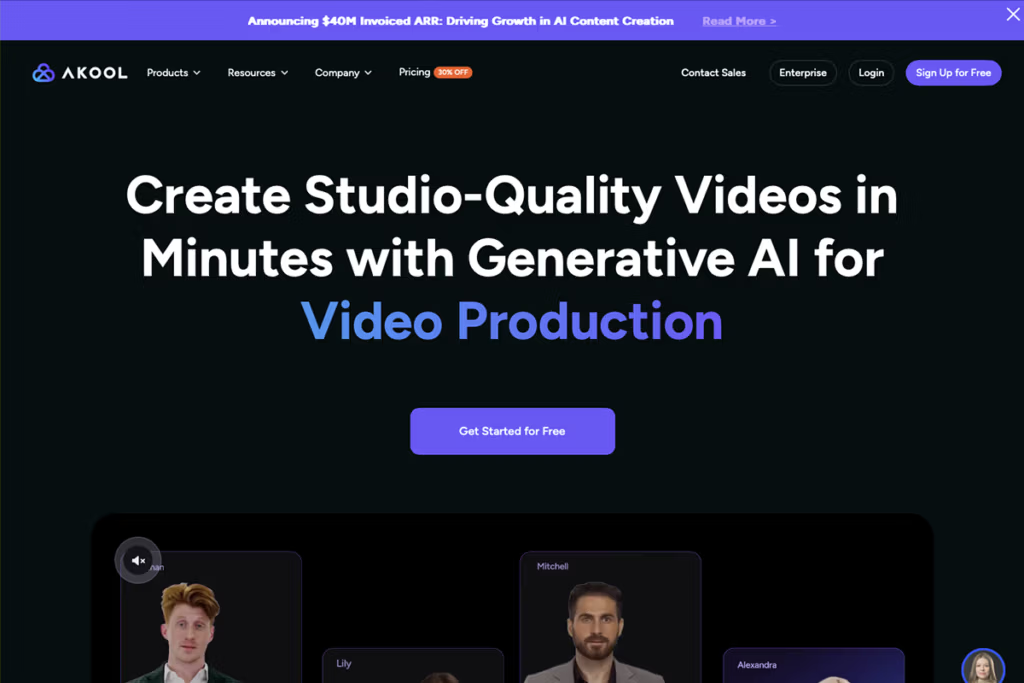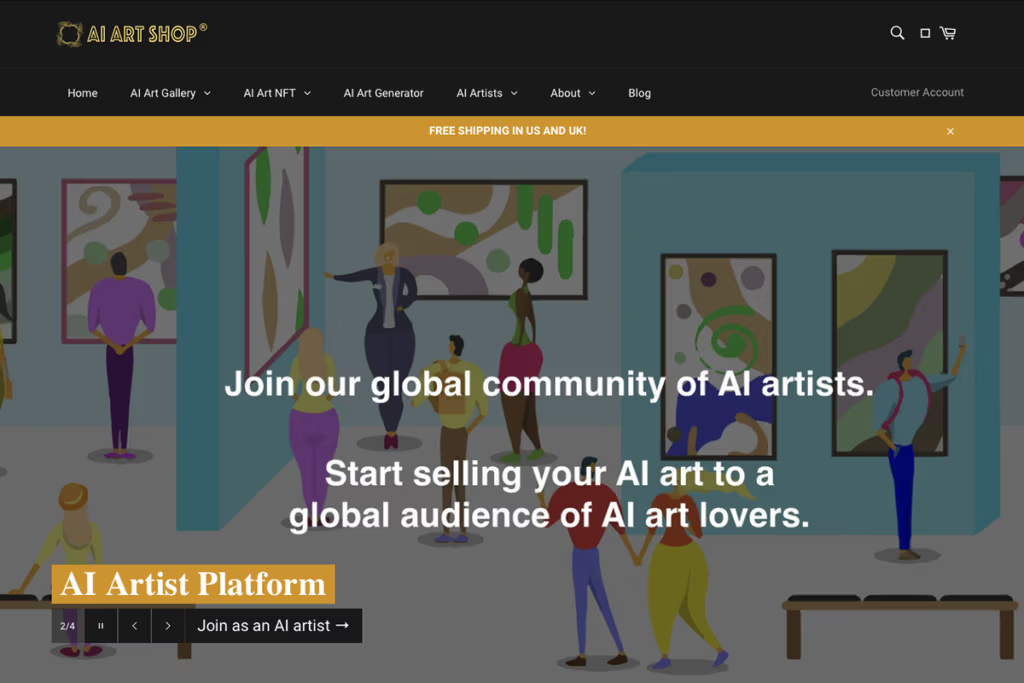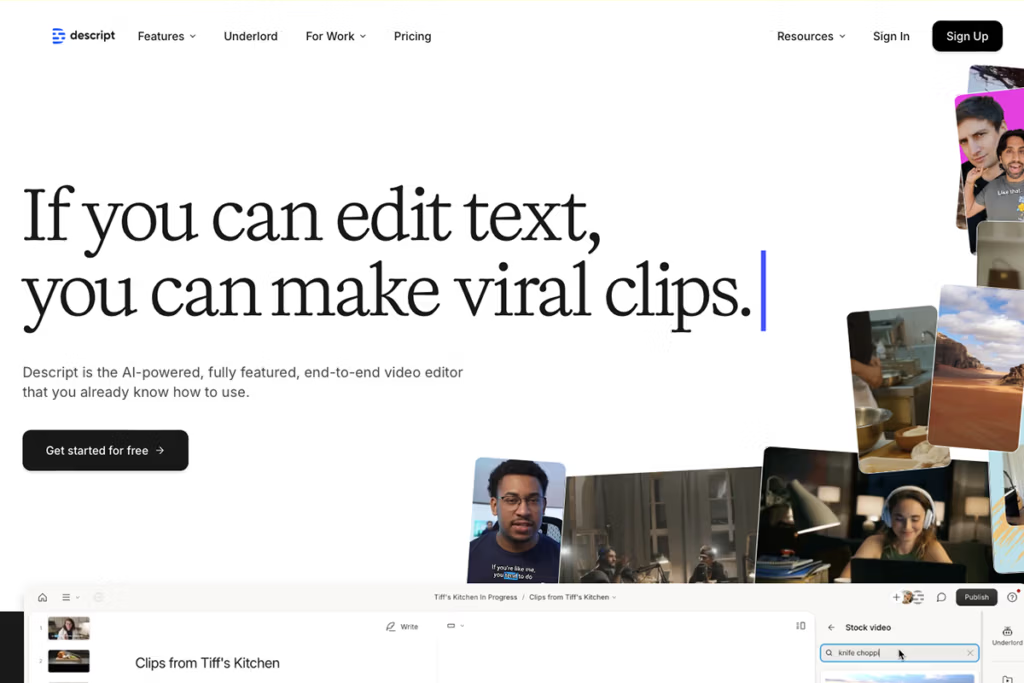Imagine having a two-hour YouTube video – say a podcast episode or a recorded webinar – and wanting to share its most exciting 60 seconds on TikTok or Instagram. Scrolling through that footage manually to find the best bits could take ages. Thankfully, AI technology is here to do the heavy lifting. In this article, we’ll explore how to clip YouTube videos with AI to save time and supercharge your content strategy. You’ll learn what video clipping is and why it matters, see how AI tools (especially OpusClip) make clipping a breeze, and pick up pro tips for turning long-form videos into engaging short clips.
What Is Video Clipping and Why Does It Matter?
Video clipping means taking a longer video and extracting a shorter highlight or segment from it. Instead of asking your audience to watch a 30 or 60-minute video, you provide a bite-sized clip that delivers the key message or a memorable moment in just seconds. These short snippets are perfect for today’s fast-scrolling, short-attention-span world.
Why is clipping videos so important? For one, repurposing content through clips extends the life and reach of your work. A great YouTube video can be chopped into multiple highlights and redistributed on platforms like TikTok, Instagram Reels, Facebook, or Twitter (now X). This content repurposing helps you reach new audiences who prefer quick hits of information or entertainment. It also lets your existing followers relive the best moments without rewatching the entire video. In short, clipping videos is a smart way to boost engagement – short highlights often get more likes, shares, and comments because they’re easy to watch and share.
Moreover, clips act as teasers or trailers for your full content. If someone enjoys a 30-second highlight from your video, they might be intrigued to click through to the full YouTube video for more. This means more traffic and views on your long-form content thanks to strategically shared clips. Overall, video clipping is all about working smarter: you’ve already created the content, now you can double or triple its value by slicing it into pieces that fit everywhere your audience hangs out.
Use Cases for AI-Powered Video Clipping
Clipping isn’t just a buzzword – it’s a practical technique used by content creators across many genres. Here are some prime examples of when and where clipping long-form YouTube content into shorter bits makes sense:
- Podcast Episodes: Many podcasters upload full video episodes to YouTube. By clipping standout moments – a funny exchange, a hot take, or an insightful quote – you can share them as short clips on social media. These highlights can draw viewers to the full podcast and are highly shareable.
- Educational Content & Tutorials: If you have a lengthy how-to video or lecture, create clips of the most important tips or lessons. Learners appreciate quick, actionable insights. A cooking channel, for instance, might clip the “here’s the final dish” reveal or a specific technique demonstration to entice viewers.
- Webinars and Talks: After hosting a long webinar or virtual event, you can extract key insights, takeaways, or memorable Q&A moments. Sharing these clips on LinkedIn or Twitter is a great way to extend the webinar’s impact and promote future events.
- Livestreams and Gaming Sessions: Streamers often have hours of footage. Clipping the funniest reaction, the most epic gameplay move, or a key highlight from a livestream lets fans re-watch and share those moments. It also helps those who missed the live session catch up on the buzz.
- Vlogs and Interviews: For YouTubers who vlog or conduct interviews, attention spans can vary. Clipping a compelling story snippet or a powerful statement from a guest can serve as promotional material on other platforms, piquing interest in the full video.
These are just a few scenarios – essentially, any long video that contains valuable or entertaining moments is a candidate for clipping. By using clips, you deliver content in formats suited to each platform, whether it’s the vertical, swipe-friendly videos of TikTok or the quick-scroll environment of Twitter.
Why Use AI to Clip YouTube Videos?
You might be thinking, “Can’t I just find and cut clips myself?” Of course you can, but manually combing through footage and editing clips is time-consuming and labor-intensive. Many content creators spend hours in editing software, pinpointing the right timestamps, cutting footage, adding captions, and resizing for various platforms. If you produce content regularly, that workflow can become a full-time job in itself.
AI-powered video clipping tools are a game-changer because they automate the tedious parts of this process. Here’s how AI makes a difference:
- Automatic Highlight Detection: Advanced AI can analyze your video and detect the most engaging segments. For example, it can look for parts with high energy, interesting visuals, or compelling speech (like a joke that got a laugh, or a crucial explanation in a tutorial). Instead of guessing where the “good parts” are, the AI quickly surfaces them for you.
- Huge Time Savings: What might take you a couple of hours to do, an AI can do in minutes. It will scan the entire video faster than any person could, letting you move on to reviewing clips rather than searching for them.
- No Editing Expertise Needed: You don’t have to be a pro video editor. AI tools handle cutting the video and even basic editing tasks automatically. This lowers the barrier for creators who aren’t familiar with complex editing software.
- Consistency and Formatting: Ever tried resizing a 16:9 horizontal video into a vertical 9:16 frame for Instagram Reels? AI tools can do that automatically – intelligently zooming and reframing so that the important parts (like the speaker’s face) stay in view. They can also auto-generate subtitles (since most people watch short clips on mute) and style them with readable fonts. All these formatting tasks are done for you in one go.
- Multi-Platform Readiness: The best AI clipping tools prepare your clips for sharing everywhere. They might export the video in various aspect ratios or allow quick posting to multiple social accounts. That means your clip can be ready for YouTube Shorts, TikTok, and an Instagram post without additional tweaking.
In short, using AI means you get more clips with far less effort. It’s like having a smart assistant who knows what parts of your video will shine and takes care of the technical slicing-and-dicing. You still have creative control – you can choose which suggestions to keep or tweak – but you avoid the grunt work. This is especially helpful for content creators and small teams who need to maximize output without stretching themselves too thin.
Introducing OpusClip – AI Video Clipping Made Easy
There are several AI tools for video clipping, but one platform in particular has been making waves among YouTubers and marketers: OpusClip. As an industry-leading AI video clipping tool, OpusClip stands out for its powerful features and user-friendly approach to turning long videos into shareable shorts.
OpusClip uses artificial intelligence to find the golden moments in your video content automatically. You can take a YouTube video (or any long video file), feed it into OpusClip, and watch as the AI analyzes it to pick out the highlights. The tool looks for compelling “hooks” – those parts of the video that are most likely to grab attention. This might be an exciting story snippet, a dramatic reaction, a useful insight, or any moment that would make someone stop scrolling and watch.
What makes OpusClip especially handy is that it doesn’t just cut the clip; it also optimizes it for social media:
- It adds captions to each clip automatically, with impressive accuracy. This is crucial because many viewers watch short videos with the sound off. The captions ensure your message still gets across, and OpusClip even offers stylish caption templates to make the text pop.
- It can reframe your clips for different aspect ratios. Let’s say your original YouTube video is widescreen 16:9. OpusClip can smartly crop and adjust the content to vertical (9:16) for a TikTok or Shorts feed, or square (1:1) for platforms where that works best. The AI will track the speaker or action so nothing important is cut out of frame.
- It even has an option to sprinkle in AI-generated B-roll or overlays for added flavor. For example, if your clip mentions something abstract, OpusClip can insert a relevant image or animation at just the right moment to emphasize it. While not every clip will need this, it’s a nifty feature to enhance engagement further.
- Each clip that OpusClip generates comes with a “virality score.” This is a unique feature where the AI predicts how engaging or shareable a clip might be. It’s like getting a second opinion on which snippet might perform best on social media. While it’s not a crystal ball for virality, it gives you a helpful hint when choosing which clips to post first.
Perhaps one of the biggest benefits of OpusClip is how simple it is to use. You don’t need to download any heavy software – it’s accessible through your web browser. The interface is designed for speed: just paste your video link or upload a file, and the AI gets to work. Many creators also love that OpusClip lets you directly publish or schedule posts to platforms like TikTok, Instagram, YouTube, and LinkedIn right from the tool. In other words, once your clips are ready, you can send them out into the world without hopping between different apps.
Behind the scenes, OpusClip’s technology is tuned by analyzing tons of social video data, so it has a good sense of what makes a clip engaging. It’s trusted by a wide range of content creators – from independent YouTubers to businesses – to churn out clips that drive views and engagement. (In fact, OpusClip’s users have generated literally billions of views through clips made with the tool.)
How to Use OpusClip to Clip Your YouTube Videos
So, how exactly do you go from a long YouTube video to a batch of shareable clips using OpusClip? The process is refreshingly straightforward. Here’s a quick walkthrough:
- Sign Up and Access OpusClip: First, head to the OpusClip website and create an account (if you’re new). The sign-up is quick – you can usually get started with just an email or Google login, and there’s often a free trial or free tier available so you can test it out without commitment.
- Import Your YouTube Video: OpusClip makes it easy to pull in your content. If your video is already on YouTube, simply copy the YouTube link and paste it into OpusClip’s dashboard. Alternatively, you can upload a video file from your computer. The tool supports most common video formats.
- Let the AI Analyze and Generate Clips: Now, sit back for a moment while the AI does its magic. OpusClip will process the video – this might take a few minutes for longer videos, but it’s usually pretty quick. During this analysis, the AI is identifying those key moments we talked about. Once done, you’ll be presented with a selection of short clips that OpusClip has curated from your video. For each clip, you might see a suggested title, the transcript (text of what’s said), and even that virality score indicator.
- Review and Tweak the Clips: This step puts you back in the driver’s seat, but without heavy lifting. Play through the clips that were generated. Usually, you’ll find several good options. You can edit the captions if the AI misheard a word or if you want to adjust phrasing. You can also trim the clip a bit more if needed – maybe the AI’s cut is 40 seconds and you realize it could start 2 seconds later for a punchier intro. OpusClip provides simple editing tools (both text-based editing via the transcript and timeline trimming) so you can fine-tune each snippet. If there are multiple aspect ratio options available (say, a vertical versus a square version), you can choose your preferred format here as well.
- Export and Share: Once you’re happy with the clips, it’s time to put them out into the world. OpusClip lets you download the clips in high quality to your computer. You can then manually upload them to your social media accounts. But even better, the platform offers one-click posting and scheduling: link your social accounts (like your TikTok or YouTube Shorts account) and directly publish the clip or schedule it for later. Imagine finishing up a clip and immediately scheduling it to go live on Instagram Reels at the optimal time – all without leaving OpusClip.
That’s all it takes. What used to involve juggling multiple tools (one for downloading your video, another for editing, another for adding captions, etc.) is now an all-in-one streamlined workflow. OpusClip essentially condenses hours of work into a few minutes of AI processing and a few minutes of your review time.
Other AI Video Clipping Tools to Consider
OpusClip may be our top recommendation, but it’s worth noting that it’s not the only AI clipping solution out there. A few other tools have also gained attention for helping creators repurpose videos:
- Pictory – A versatile AI tool that can generate short branded videos from longer content. With Pictory, you might upload a webinar recording or a Zoom call, and it will transcribe it and help you pick out key highlights to turn into short videos. It’s quite handy for corporate or educational content, offering features like adding stock footage or setting up intro/outro frames. It’s a solid tool, though its interface and setup can be a bit more involved.
- Wisecut – An AI video editor known for automatically cutting out dead air and silent pauses. Wisecut can take a long talking-head video and trim out the fluff, creating a tighter, smoother final cut. It adds jump cuts and even background music to keep things engaging. However, Wisecut is more about trimming a single video down than creating multiple distinct highlight clips.
- Vidyo.ai – One of the newer entrants, Vidyo.ai works similarly to OpusClip by taking a long video (like a YouTube link you provide) and automatically spitting out several social-media-ready clips. It also auto-captions and lets you customize clips in different aspect ratios, focusing on fast content repurposing for trending social platforms. It’s a capable alternative, though its feature set is a bit more basic compared to OpusClip.
Each of these tools has its own strengths, but OpusClip tends to lead the pack for creators who want a comprehensive, one-stop solution. It combines the various features (smart clipping, captions, formatting, and publishing) in a seamless way. While alternatives like Wisecut, Pictory, or Vidyo.ai might be useful in certain scenarios, many content creators stick with OpusClip because it consistently delivers quality clips with minimal hassle.
Tips for Maximizing the Effectiveness of Your Clipped Content
Whether you use OpusClip or another tool, creating the clip is only half the battle – you also want to make sure your clips truly resonate with viewers. Here are some actionable tips to help your short video clips perform their best:
- Tailor Clips to Each Platform: Different social platforms have different vibes and technical specs. For example, a clip with a casual, meme-like tone might do well on TikTok, while a more polished, informative clip could be perfect for LinkedIn. Also consider aspect ratio and duration: a vertical 9:16 video is ideal for TikTok, Reels, and YouTube Shorts, whereas a 1:1 square might work better for a Twitter post. Thankfully, AI tools can output in multiple formats – choose the one that fits the platform you’re targeting.
- Start with a Strong Hook: The first few seconds of your clip are critical. Make sure the clip starts at a moment that immediately grabs attention. It could be a provocative question, a bold statement, or an exciting visual. Avoid clips that have a long build-up – social media scrollers won’t wait long. If needed, trim the clip so it begins right at the “action” or at the punchline. OpusClip’s AI tries to find these hook moments automatically, but you should still ensure the very first seconds are eye-catching.
- Keep It Concise: Shorter is usually better for engagement. While some platforms allow up to a minute or more for short videos (Instagram Reels can go up to 90 seconds, TikTok even longer), you don’t always need to use the maximum. Aim for clips in the range of about 15 to 60 seconds for the best impact. If a clip is dragging on or includes unnecessary bits, cut it down. Remember, the goal is to leave viewers wanting more or delivering value quickly.
- Use Captions and Visuals Effectively: Since most tools auto-generate captions, make sure to capitalize on that. Double-check the captions for accuracy and edit any mistakes (a person’s name spelled wrong, for example). Stylize the text if possible – a bold, large font for captions can stop thumb-scrollers in their tracks. Additionally, if your clip would benefit from an image or graphic (say, you mention a statistic or a product), consider adding a quick overlay or cutaway. This keeps the visual aspect dynamic and interesting.
- Maintain Context: A clip should be self-contained enough that viewers get the idea without needing full context. If the clip starts mid-conversation, add a quick subtitle or title to set the scene (e.g., “Host asks about X…” as a cue). Some AI tools will suggest titles for your clips – use those to give viewers a hint about why this clip is worth watching. Also, if appropriate, add a call-to-action in the caption when you post (like “Full video link in bio” or “Watch the full interview on our YouTube channel”) to guide interested viewers.
- Post Strategically and Consistently: Once you have a great clip, maximize its reach. Post at times when your audience is most active on each platform. Use relevant hashtags if they’ll help (especially on TikTok or Instagram). And keep a regular schedule – posting clips consistently (say a few times a week) keeps your social feeds lively and gives your audience something to look forward to. Since AI clipping makes the process easier, you can maintain a steady flow of content without burning out.
- Experiment and Learn: Not every clip will be a smash hit, and that’s okay. Treat your clipped content as an experiment in understanding your audience. Try different types of moments – one clip might be humorous, another might be inspirational or informative. Over time, pay attention to which clips get the most views or engagement. Use that feedback to guide what kind of content you clip in the future. The beauty of having AI do the initial work is that you can afford to try multiple clips and see what sticks, all with minimal extra effort on your part.
By following these tips, you’ll not only create clips rapidly with AI, but you’ll also ensure those clips are set up for success. A little thought into the presentation and strategy behind each clip can dramatically increase its performance on social media.
Conclusion: Embrace AI for Smarter Video Clipping
In the era of short-form video dominance, clipping your long-form YouTube videos isn’t just a nifty trick – it’s becoming a must for growing your audience. The good news is that what used to be a tedious task is now incredibly easy thanks to AI tools. By leveraging AI, you can transform hours of footage into impactful minutes that capture attention and drive viewers to your content.
Whether you’re a solo content creator, a video editor juggling multiple projects, or a YouTube channel owner looking to boost engagement, AI video clipping can be a game-changer. It allows you to be everywhere your audience is without spending all your time editing. Instead of letting your brilliant 60-minute video sit in one place, you can have 10 amazing clips circulating on all the hottest platforms.
So, if you haven’t tried it yet, now is the perfect time to give AI clipping a go. Your future fans might discover you through a 30-second clip that AI helped create! With intuitive tools like OpusClip at your disposal, you can repurpose content like a pro and stay focused on what you do best – creating awesome content. It’s time to let your best moments shine, one clip at a time.