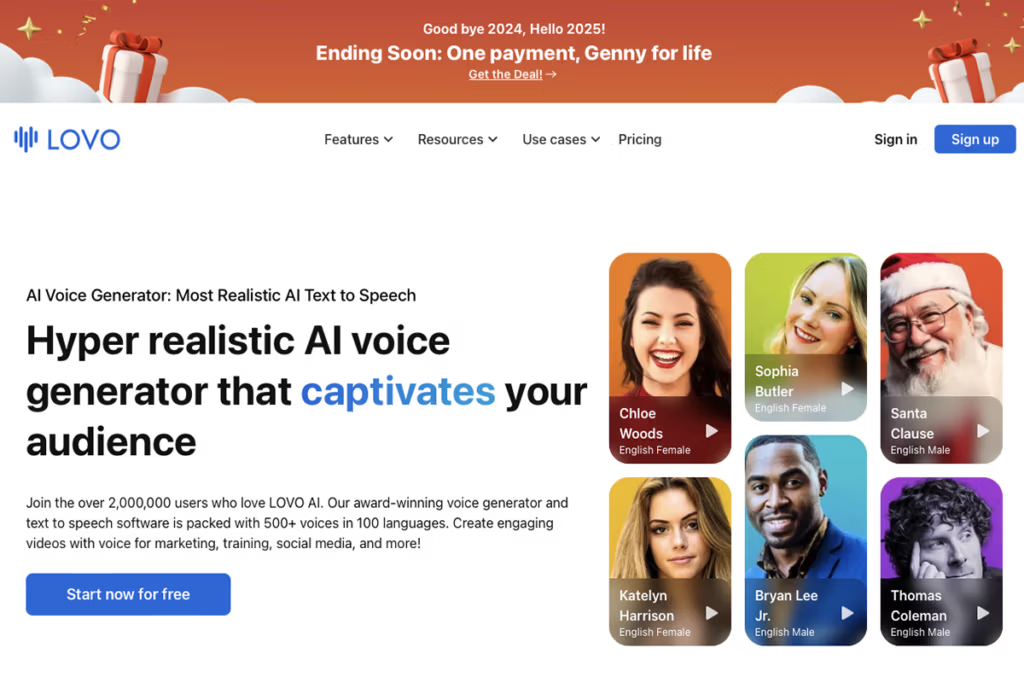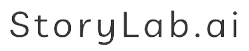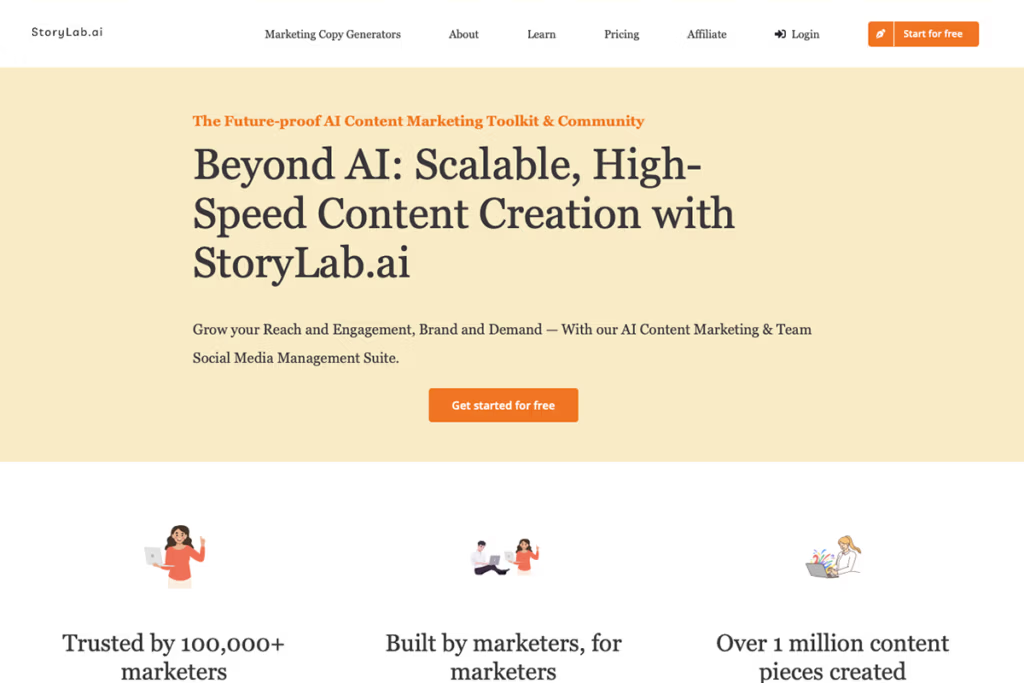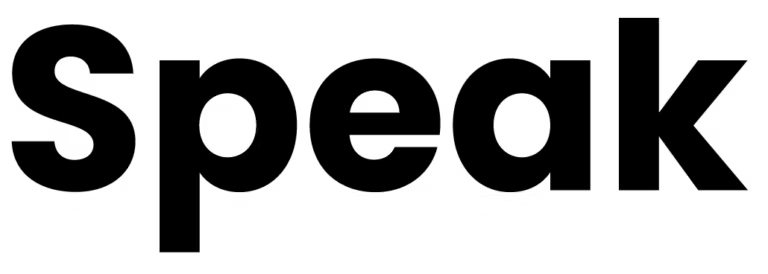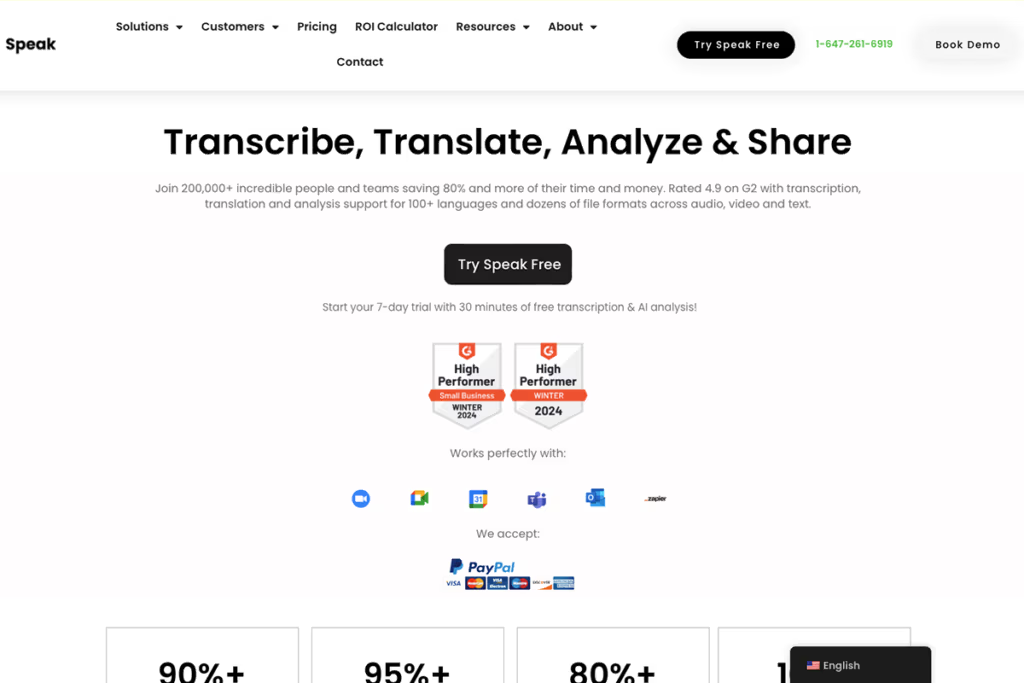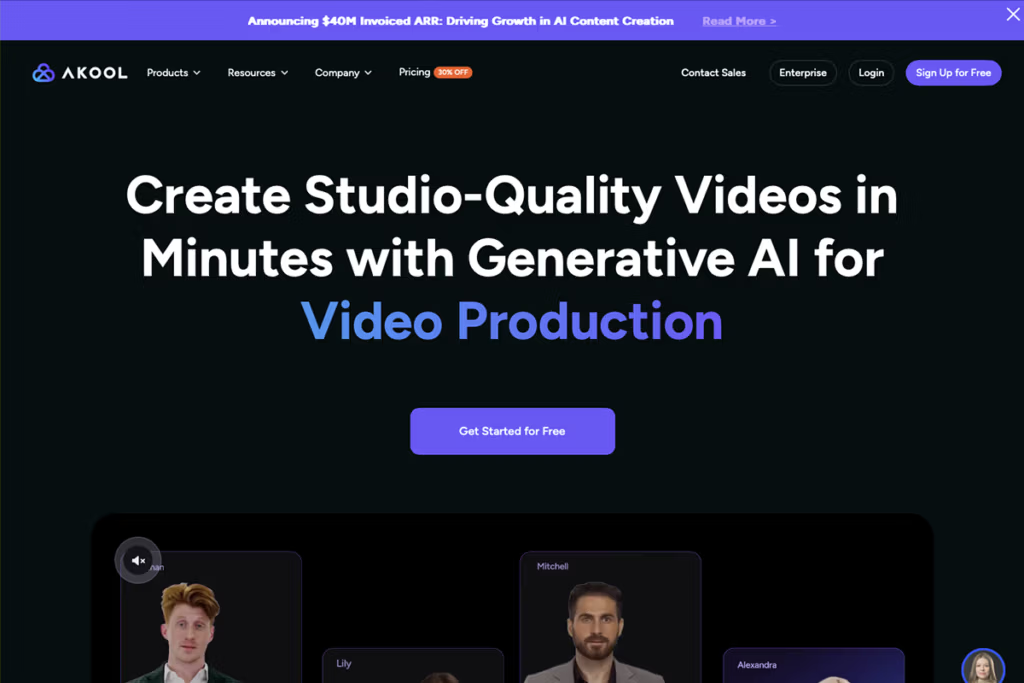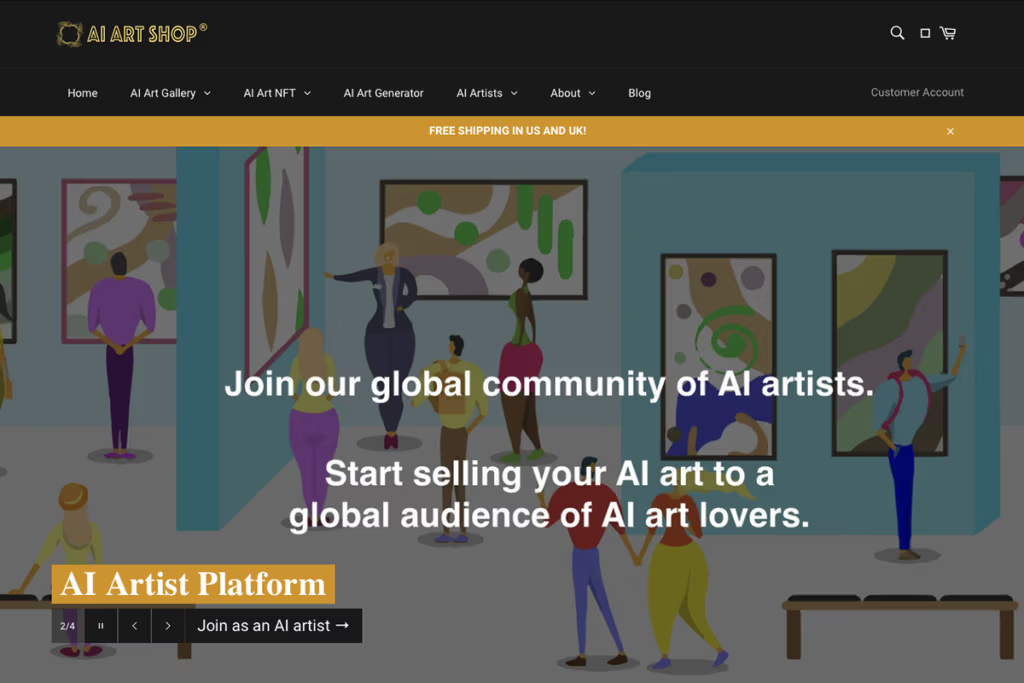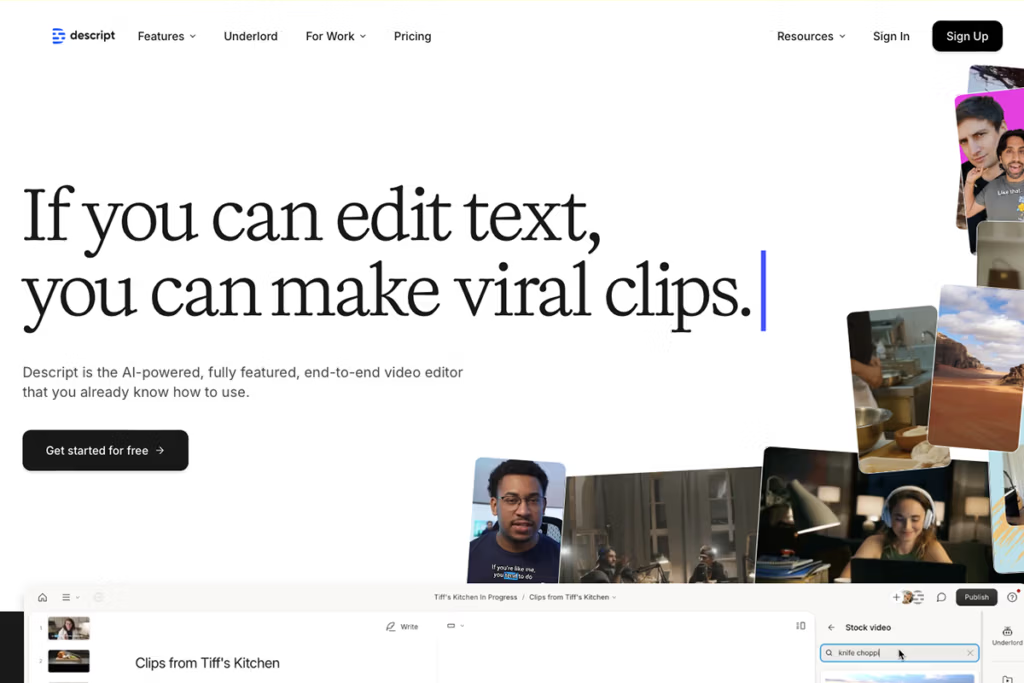3 High-ROI Opportunities for AI-Generated Creative
The rise of generative AI has opened up exciting new ways to earn income from creative content. Artificial intelligence can now help anyone produce professional-quality writing, videos, images, and audio with unprecedented speed and ease. If you’re looking to make money with AI-generated creative projects, you’re in the right place. In this guide, we’ll explore three high-ROI opportunities for leveraging AI to create content that sells:
- Publishing and selling eBooks created with AI
- Running a “faceless” YouTube channel using AI-generated content
- Developing and selling online courses with the help of AI tools
For each opportunity, we’ll provide an actionable step-by-step guide. You’ll learn which specific AI tools to use (many of which are featured in our AI App Directory) and how they fit into your workflow. By the end, you’ll have a clear game plan for turning AI-driven creativity into real income. Let’s dive in!
1) Publish and Sell AI-Generated eBooks
Self-publishing eBooks is a proven way to earn passive income, and AI makes the process faster and easier than ever. Whether you want to write a novel, a how-to guide, or a children’s book, AI writing assistants can help you generate content in a fraction of the time it used to take. You can publish your AI-generated eBook on platforms like Amazon Kindle Direct Publishing (KDP) and earn royalties every time it sells. Here’s how to create and sell an eBook using AI:
Why AI-Generated eBooks Are a Great Opportunity
- Low Production Costs: You don’t need to hire writers or designers. AI tools can write text, proofread, and even create cover images for you, cutting costs dramatically.
- Speed to Market: What might take months to write can be done in weeks or days with AI assistance. This means you can publish more titles and increase your earning potential.
- Evergreen Income: Once your eBook is published, it can keep generating sales over time with minimal ongoing effort. A single well-crafted book can become a steady revenue stream.
- Global Reach: Platforms like Amazon Kindle store make your book available to a worldwide audience 24/7. AI can even help translate your eBook into other languages down the line.
Step-by-Step: Creating an eBook with AI and Publishing It
- Choose a Profitable Niche and Book Idea – Start by deciding on a topic or genre that has demand. Not sure what to write about? Use an AI brainstorming tool like ChatGPT to generate ideas. For example, you can prompt ChatGPT with a question: “What are some popular topics for self-help eBooks?” or “Give me unique plot ideas for a mystery novel.” The AI will provide plenty of suggestions. Pick an idea that excites you and has an audience interested in it.
- Research and Outline Your eBook – Before writing, gather key information or plot points. ChatGPT and similar AI can help here too. Ask the AI to outline your book. For a non-fiction eBook, you might say, “Outline a book about improving productivity at work”. For fiction, maybe, “Outline a fantasy novel about a time-traveling detective”. You’ll get a rough chapter-by-chapter breakdown that you can refine. This outline will serve as your roadmap.
- Write the Manuscript with an AI Writing Assistant – Now for the heavy lifting: writing the content. AI writing assistants like ChatGPT (or other options such as Claude or Jasper) can generate large chunks of text based on your prompts. Work chapter by chapter. For instance, prompt the AI: “Write 1,000 words for the introduction of an eBook on productivity hacks, in an engaging tone.” It will produce a draft you can build on. Tip: It’s best to write in smaller sections (a few paragraphs at a time) and then guide the AI with follow-up prompts to ensure the content stays on track. You are effectively the director, and the AI is your co-writer.
- Review, Edit, and Add Your Voice – While AI can generate text quickly, you’ll want to polish it to ensure quality and originality. Go through the AI-written draft and edit it. Make sure the information is accurate and the tone fits your style. You might use a tool like Grammarly (for grammar and clarity) or simply do a thorough read-through to tweak phrasing. This step adds a human touch that keeps the book feeling authentic and coherent. It’s also a good time to run portions of the text through plagiarism checkers if you’re concerned about originality – reputable AI like ChatGPT won’t plagiarize outright, but it’s wise to double-check any factual content.
- Create a Book Cover with AI – A compelling cover is crucial for attracting buyers. If you’re not a designer, AI has you covered here too. Use an image-generation tool like Midjourney to produce artwork for your cover. Midjourney can turn a simple text prompt into a high-quality image. For example, if your book is a sci-fi novel about robots, you might prompt Midjourney with “futuristic city with robots, book cover art.” You can generate several variations, pick the best, and then add your title and author name using a graphic design tool (Canva is a user-friendly choice). The result: a professional-looking cover without hiring an artist.
- Format the eBook – After writing and cover design, format your eBook for publication. Amazon KDP accepts Word documents or PDF, but for the best reader experience you might want to format it as an EPUB file. Tools like Atticus or Vellum (for Mac) can help with professional formatting, or you can use Amazon’s free Kindle Create tool. While these aren’t AI tools, they simplify the process of getting your text and images nicely formatted for e-readers. Ensure your chapter titles, headings, and any images are properly placed. Double-check the table of contents and links within the document (if any).
- Publish on an eBook Platform – Now it’s time to put your eBook up for sale. The easiest route is Amazon Kindle Direct Publishing. Create a KDP account (if you don’t have one), and upload your book file and cover. You’ll need to write a brief description for the Amazon listing – you can use AI to draft this too! Ask ChatGPT to “Write a catchy book description for a [genre] eBook about [topic].” Tweak the AI’s output to make it accurate for your book, then paste it into your book’s listing. Set your price (many indie eBooks are priced between $2.99 and $9.99 – research similar books in your niche) and publish. Amazon will make your eBook live within 72 hours in most cases. (Aside from Amazon, you could also consider publishing on Apple Books, Barnes & Noble Press, or Kobo to reach more readers. There are even aggregators like Draft2Digital that distribute to multiple stores at once.)
- Market Your eBook – With your eBook live, the focus shifts to marketing so that people find and buy it. AI can assist in promotion as well:
- Social Media Content: Use ChatGPT to brainstorm tweets, Facebook posts, or LinkedIn articles related to your book’s topic. For example: “Give me 5 Twitter posts to promote a new cookbook eBook with kitchen tips.” This can yield engaging social snippets.
- Ad Creatives: If you plan to run ads (on Amazon or Facebook, for example), an AI tool like AdCreative.ai can help generate effective ad copy and visuals. AdCreative uses AI to produce eye-catching promotional images and text tailored for ads, saving you the hassle of graphic design.
- Book Trailers or Videos: You can even get creative and use AI video tools to make a short promo video for your book. For instance, Pictory or Lumen5 (more on these later) could turn a summary of your book into a quick video trailer to share online.
Marketing is key to making money from your eBook, so leverage AI to be everywhere without burning out. Consistent social posts, engaging visuals, and perhaps occasional discounts or promotions will help drive sales. Over time, good reviews and word-of-mouth will further boost your eBook’s performance.
Real-world example: Many authors are already using AI to crank out eBooks quickly. There have been instances of writers creating a full novel with AI assistance and self-publishing it within a month. Some entrepreneurial authors publish dozens of short eBooks targeting niche keywords (e.g., a series of travel guides for specific cities) and earn cumulative royalties that really add up. With the above steps, you have the blueprint to join them. Just remember to prioritize quality – even with AI’s speed, a well-crafted book will get better reviews and more sales than something obviously slapped together. Combine AI efficiency with your personal touch, and you could have a best-seller in your niche!
2) Create a Faceless YouTube Channel with AI-Generated Content
YouTube isn’t just for on-camera personalities anymore. There’s a whole wave of “faceless” YouTube channels run by creators who never show their face or even use their real voice. These channels can be very profitable through ad revenue, sponsorships, or affiliate marketing – and AI can essentially automate a large portion of the content creation! In this section, we’ll explain how to use AI to generate videos for a YouTube channel where you don’t appear on camera at all. This is perfect if you’re camera-shy or simply want to run multiple channels without hiring a team of content creators.
Why Faceless YouTube Channels Work (and Pay)
- Scalability: Since you’re not the on-screen talent, you can produce content more frequently or even run multiple channels on different topics. AI tools can handle scripting, narration, and editing, allowing you to scale up output and potentially earnings.
- Automation: AI video generators and voice synthesizers mean you might not need to record anything yourself. Once you set up a workflow, creating a video can be as straightforward as feeding your script into a tool and letting it do the heavy lifting.
- Monetization Potential: YouTube’s Partner Program allows you to earn from ad views once you meet the criteria (currently 1,000 subscribers and 4,000 watch hours). Faceless channels focused on popular niches (think tech explainers, travel facts, life hacks, top 10 lists, etc.) can attract large audiences. Additionally, you can include affiliate links in descriptions or get sponsorship deals if your content is good and gathers a following.
- Low Barrier to Entry: You don’t need filming equipment, a studio, or on-camera charisma. All you need is an internet connection and some creativity in using AI tools. This lowers the cost and risk to try out YouTube as a side hustle.
Step-by-Step: Launching an AI-Driven Faceless YouTube Channel
- Decide on a Niche and Content Style – First, pick a theme for your channel. Successful faceless channels often revolve around evergreen topics like history, science facts, psychology tips, finance advice, or compilations of stories (e.g., Reddit story readings). Choose something you’re interested in and that has an audience. If you need inspiration, ask ChatGPT for ideas: “What are some YouTube channel ideas that don’t require being on camera?” or “List 10 popular YouTube niches for informational videos.” You’ll get suggestions – perhaps tech gadget reviews (showing only the gadgets), cooking/recipe videos (just hands and ingredients), or animated explainers on a subject. Also decide on your format: Will it be listicles with text on screen? Animations? Slides with voice-over? Knowing this will guide which AI tools to use.
- Research Video Topics with AI – Once your niche is set, brainstorm specific video topics. AI can help identify what questions people are asking or what’s trending. For example, if your channel is about personal finance, you might prompt ChatGPT: “Give me 5 video title ideas for a personal finance tips channel.” The AI might respond with ideas like “10 Budget Hacks to Save Money Fast” or “How Credit Scores Work (For Beginners).” You can also use AI SEO tools or even YouTube’s autocomplete to see popular search terms. There’s an AI tool called TubeMagic that’s designed for YouTube content creators – it can generate video ideas based on trending topics and even suggest titles and tags. Using such a tool or ChatGPT will ensure your video ideas have an audience interest and good keywords to get discovered.
- Write the Video Script with AI – With a topic in hand, you need a script or at least the core content of your video. This is where AI text generation shines. Open up ChatGPT (or another AI writer) and instruct it to create the script. For instance: “Write a script for a 5-minute YouTube video about the top 7 productivity apps, in an upbeat tone. Include brief descriptions of each app.” The AI will produce a draft script, complete with a logical flow. You might have to iterate – maybe ask it to shorten or simplify certain parts or add an intro and outro. Aim for a script that is engaging and broken into clear sections (since that helps when adding visuals later). Even if the AI gives you 80% of the content and you tweak the rest, that’s a huge time saver. Remember to fact-check any factual statements the AI makes, and adjust the language to fit your style (you want the narration to sound natural, not overly robotic or formal).
- Generate the Voiceover Using Text-to-Speech – Now you have a script, but who will read it? Rather than recording your own voice (which many faceless channel owners prefer not to do), you can use an AI text-to-speech tool to narrate. Modern AI voice generators sound impressively human-like. A great option is Murf.ai – it offers a library of natural-sounding AI voices in various accents and languages. You simply paste your script, choose a voice (male, female, different tones), and Murf will produce an audio narration. You can adjust the pacing or emphasis on certain words if needed. Another popular tool is ElevenLabs, known for its realistic voices and even voice cloning, but Murf is very user-friendly for beginners. Once the AI generates the voiceover, listen through to ensure it matches the mood (e.g., serious, excited, friendly) you want. If not, try a different voice or tweak the script phrasing for clarity. Output: By the end of this step, you should have an MP3 (or WAV) file of your video’s narration, all without using your own voice.
- Create Visuals for the Video – This is where many people worry, “I’m not a video editor, how will I make the actual video?” AI has a solution here too. There are AI video creation tools that take a script or set of text and automatically generate a video with stock footage, images, and even captions synced to the voiceover. Two notable tools are Pictory and Lumen5.
- Pictory is an AI platform that can turn your script into a video in minutes. You can upload your narration audio from the previous step, and Pictory will cut the audio into scenes, add relevant stock videos or images for each scene based on the text, and include subtitles if you want. It’s quite magical to watch an entire video form almost automatically. You have the ability to fine-tune the visuals (for example, if the AI’s choice of footage isn’t perfect, you can select a different clip from the stock library it provides). Pictory also has an array of fonts, styles, and music tracks to give your video a polished look.
- Lumen5 offers a similar service. You paste in your script (or link a blog article), and it generates a storyboard with text overlays and matching visuals. It’s slightly more template-driven, which can be great for keeping a consistent style across your channel.
- If you prefer a bit more manual control, you could use a combination of free stock footage (from sites like Pixabay or Pexels) and a video editing program, but that will take more time. The beauty of tools like Pictory and Lumen5 is how they automate video editing tasks. They essentially do the cutting and timing for you.
- By the end of this step, you’ll have the video’s visual component ready. It might be a sequence of clips or images that align with the narration. Quickly preview the whole video to ensure the footage aligns with what’s being said (e.g., if the script says “in 2020” and the footage shows something obviously old-fashioned, you might swap it out). Minor tweaks are easy to make with these AI tools.
- Add Background Music (Optional but Recommended) – A background music track can make your video more engaging and professional. This can also be handled with AI or stock resources. Many AI video creators like Pictory include a selection of royalty-free music you can drag and drop in. Alternatively, you can try an AI music generator to create a custom tune. For example, services like AIVA or Soundraw can generate music by genre/mood. Keep the music volume low so it doesn’t overpower the narration. A gentle corporate music bed or an upbeat instrumental tune often works well, depending on the content. This step isn’t strictly necessary, but it adds polish and can increase viewer retention.
- Upload and Optimize the Video on YouTube – Now you have a completed video file (with visuals, voiceover, and music). It’s time to upload it to your YouTube channel. Write a compelling title and description for the video – and yes, you can use AI to help with this too. For instance, ask ChatGPT: “Suggest a YouTube video title for a video about top 7 productivity apps.” It might return something like “Top 7 Productivity Apps to Supercharge Your Day.” You can use that or tweak it to be more unique. In the description, introduce the video topic and include relevant keywords (for our example, mention “productivity apps” a couple of times, maybe list the apps covered). Include timestamps if the video is a list, and any links (like affiliate links to products, or your social media).
- Don’t forget tags – while YouTube’s algorithm doesn’t heavily rely on tags anymore, it doesn’t hurt to add a few. Tools like TubeBuddy or VidIQ (not AI per se, but helpful platforms) can suggest tags. Or simply have ChatGPT generate a list of tags: “Generate 10 YouTube tags for a video about productivity apps.”
- Make a custom thumbnail for the video. This you can do quickly in a graphic tool like Canva. AI can assist by generating an image (for example, use Midjourney to create an illustration of a person surrounded by app icons, for the thumbnail background). Then add a bold title text on the thumbnail. Thumbnails that are clear and eye-catching will get more clicks. This little bit of effort can significantly improve your video’s performance.
- Monetize and Repeat – Initially, your new channel won’t be monetized until you grow it. Focus on putting out content consistently – AI lets you do this more frequently since it cuts down production time. Perhaps aim for 1-2 videos per week to start. Engage with comments to build a community. Over a few months, as your library grows, so should your subscriber count and watch hours. Once you hit the threshold, apply for the YouTube Partner Program to start earning from ads. Beyond ads, you can monetize earlier by including affiliate links (for example, in a tech channel, put Amazon affiliate links for the products you mention) or by promoting your own eBook or service if you have one. Some faceless channels also get sponsors (companies will pay you to include a shoutout in your AI-generated video – you’d just feed that sponsor message into your script and have the AI voice read it).
- The key to making money here is consistency and value. Ensure each video provides either entertainment or information that viewers find worthwhile. Use YouTube Analytics to see which videos perform best and let AI help you double down on those topics. For example, if your “7 Productivity Apps” video went viral, maybe your next videos can be “5 To-Do List Apps Compared” or “Best Productivity App for Students – AI Review”, etc., with ChatGPT helping to draft those.
Success story example: There are YouTube channels like “Infographics Show” (which uses animations and voiceovers) or those top-10 list channels that rarely show a human face, yet garner millions of views. Many smaller creators have replicated this model on a niche scale – such as a channel that narrates interesting Reddit stories using a text-to-speech voice and stock gameplay footage (a popular trend). These channels often get hundreds of thousands of subscribers. By leveraging AI for narration and visuals, one person can run the entire operation. Imagine getting even 100k views a month across your videos – that can translate to roughly $200 to $400 (depending on ad rates) in ad revenue, not to mention any affiliate sales if you promote products. As you refine your AI-driven workflow, you might create multiple channels on different topics, essentially multiplying your income streams. The possibilities are endless now that creating YouTube content doesn’t require you to personally appear or speak in each video.
3) Develop and Sell Online Courses Using AI Tools
Online courses have exploded in popularity as a product to sell – from platforms like Udemy to self-hosted course websites, people are willing to pay for valuable learning content. Creating a high-quality online course traditionally takes a lot of work: planning curriculum, writing lesson content, filming or recording lectures, making slides, etc. However, AI is a game-changer here. It can assist in nearly every aspect of course creation, enabling solo creators (even those with no teaching experience) to put together a professional course and start earning income from students. Let’s look at how you can build and sell an online course using AI, step by step.
Why Online Courses + AI = Income Potential
- High Perceived Value: Courses often sell for premium prices (anywhere from $30 to $200 or more, depending on the depth and topic). This means a single sale can net far more than an eBook or ad view. If AI helps you create a course quickly, each sale is high-ROI.
- Booming Market: E-learning is now mainstream. Millions of people take online courses to upskill for careers, learn new hobbies, or improve themselves. If you can meet a need (e.g., “Learn graphic design basics” or “Mastering Pinterest Marketing”), there’s likely a market willing to pay.
- Reusable Content: Once the course is created, you can sell it over and over. You might also break it into smaller courses or update it with minimal effort using AI to keep content fresh.
- AI Efficiency: Creating a course can involve writing tens of thousands of words of content (scripts, notes, etc.) and hours of video. AI can dramatically cut down the writing time and even automate video production (with AI avatars or voiceovers), making course creation feasible for one person in a short timeframe.
Step-by-Step: Building an Online Course with AI Assistance
- Select a Course Topic and Define Your Audience – Start with the foundation: what will you teach, and who is it for? Ideally, choose a topic you have some knowledge of or at least interest in (you’ll be curating and checking the AI’s work, so familiarity helps). Look for topics that are in demand. You can research on Udemy or Coursera to see popular courses. Alternatively, ask ChatGPT for ideas: “What are some in-demand skills people want to learn online in 2025?” It might suggest things like data analysis with Python, digital marketing, AI art generation, etc. Suppose you pick “How to Create Professional Social Media Graphics” as a course topic, aimed at small business owners. Defining the audience (e.g., beginners vs. advanced, hobbyists vs. professionals) will help tailor the content level.
- Outline the Course Curriculum with AI – Just like outlining a book, you can outline your course using AI. Prompt ChatGPT with something like: “Outline a 10-lesson online course on [your topic] for [your audience].” Continuing our example: “Outline a 10-lesson course on creating social media graphics for beginners, covering tools, design principles, and marketing tips.” The AI might output:
- Introduction to Social Media Graphics (importance and overview)
- Basic Design Principles (colors, typography)
- Tools for Creating Graphics (Canva, Adobe Spark, etc.)
- Designing for Facebook vs Instagram vs Twitter (dimensions and best practices)
- Using Templates and AI Design Tools (how to leverage templates, mention any AI design features)… and so on.
- You can adjust this outline, add or remove lessons, and ensure it flows logically. This outline becomes your course roadmap. Each item likely corresponds to one video or module in the course.
- Generate Lesson Content with AI – Now, tackle each lesson one by one. For each module, you’ll need content which could be delivered as a video lecture, written material (PDF/notes), or both. AI can help draft the script or text of each lesson. For example, take Lesson 2 “Basic Design Principles” – ask ChatGPT: “Write a detailed explanation of basic graphic design principles (color theory, typography, layout) suitable for a beginner-level online course. Include examples.” The output will give you a great starting point, maybe several paragraphs explaining each concept. Do this for each lesson in your outline. You’re effectively creating the “textbook” of your course via AI.
- Remember to fact-check and add any personal insights or examples you think will help learners. If the AI explains something in too technical a way, you can prompt it to simplify: “Explain the rule of thirds in simple terms for a beginner.” The iterative nature of AI means you can keep refining until the content is clear and accurate. By the end of this step, you might have a full course worth of written material – which you can use as lecture scripts, student notes, or a course ebook.
- Create Visuals and Slides using AI – Most courses benefit from visuals: slides, graphics, charts, screenshots, etc. Instead of designing slides from scratch, consider using an AI-powered presentation tool. One example is Tome (an AI presentation generator) or Beautiful.ai – these can help design slides quickly. You could input your lesson text, and the AI will suggest slide layouts with relevant imagery. Another creative approach is using Midjourney or other image generators to create custom illustrations for your course. For instance, if you need an image demonstrating good vs bad graphic design, you can prompt Midjourney to generate an example of each. If your course is technical (say programming), you might not need many images beyond code screenshots – but AI can even generate diagrams or infographics on code execution flow, etc., if prompted.
- Compile the key points of each lesson into slides. Keep slides uncluttered – maybe a title, a few bullet points, and an image on each. AI can also assist by summarizing: you can use ChatGPT to condense a lesson into bullet points for slides: “Summarize the key takeaways of the lesson on color theory into 5 bullet points.” Use those on a slide with a nice color wheel graphic (perhaps AI-generated). By leveraging AI, you’ll rapidly produce all the slide decks needed for your course.
- Produce the Video Lessons – With scripts and slides ready, it’s time to actually create the lesson videos. You have a few approaches here:
- AI Avatar Presenter: This is cutting-edge and very cool – you can use Synthesia, an AI video generation platform, to create a video of a virtual instructor delivering your content. Synthesia lets you choose a realistic-looking AI avatar (a digital person) and type in the script (or upload your script text). The avatar will then speak your script in a lifelike way, moving and gesturing naturally. You can have this avatar next to your slides or full-screen. This means you don’t have to appear on camera or even do voiceovers; the AI does it for you. Synthesia is excellent for corporate training and e-learning content because it looks like a real presenter. For a personal touch, you could even clone your own appearance if you wanted, but that’s optional.
- Voice-over Slides: Another route is to create voice-over presentations. You can record a voiceover yourself if comfortable, or again use an AI voice. For example, take the script for Lesson 1, use Murf.ai or ElevenLabs to generate the narration, and then sync it with your slides. You can use a video editing tool or even PowerPoint/Keynote’s recording feature to time the slides with the audio. This approach doesn’t show any person on screen – it would just be slides + voice – which is a common style for online courses.
- Hybrid or Other Formats: Depending on your content, you could also include screen recordings (AI can’t yet fully automate that if, say, you need to show how to click through a software – you’d do that manually or with a screen capture tool). But for many courses, a combination of slides and an occasional demo works well.
- Choose the method that you find easiest. Using Synthesia or a similar AI video generator is often the fastest for talking-head style lectures. If each lesson script is say 5-10 minutes of narration, you can generate each as a video. By the end, you’ll have a set of lesson videos ready to upload to your course platform.
- Prepare Supplementary Materials (Quizzes, PDFs) with AI – To increase the value of your course, you might want to include quizzes, checklists, or worksheets. AI is great at creating these quickly. For instance, ask ChatGPT: “Create a 5-question quiz to test knowledge of color theory (multiple choice) with answer explanations.” It will generate questions that you can refine or use as-is. Do this for several lessons and you’ll have quizzes to upload for each module. For worksheets or checklists, you can prompt the AI to list steps or give templates. E.g., “Provide a checklist of 10 items someone should review when designing a social media graphic.” That output can be formatted into a nice PDF handout. Essentially, use AI to create any additional content that makes your course more interactive and useful – it saves you brainstorming time and ensures you’re covering things learners might expect.
- Choose a Platform and Publish Your Course – Now you have a course (videos, slides, text, quizzes). Next, decide where to host and sell it:
- Online Course Marketplaces: Platforms like Udemy or Skillshare have built-in audiences. The upside is you might get students via their marketplace. The downside is you have less pricing control (Udemy deeply discounts courses often) and you split revenue with them. Still, for a first course, Udemy is very user-friendly: you upload videos, fill in the curriculum outline (which you already have), and set a price. Within days your course can be live to millions of potential learners.
- Self-Hosting Platforms: If you want to keep more profit and have full control, you can use platforms like Teachable, Thinkific, or Podia. These let you create a branded school or website for your course. You’ll need to drive your own traffic (through marketing), but you can set higher prices or even create bundle deals. They handle payment and video streaming, so you just have to upload your content.
- Your Own Website or LMS: If you have a WordPress site, you could use a plugin like LearnDash to host courses. This gives maximum control but requires more setup.
- For many, starting on Udemy for reach and/or Teachable for control is a good plan. You can even do both (maybe put a shorter version on Udemy and the full deluxe version on your own site). Use AI to help with the course title and landing page description here just like we did for YouTube. Write an enticing course summary: “Write a marketing blurb for an online course that teaches beginners how to create social media graphics, highlighting that no prior design experience is needed and that it’s AI-enhanced.” The output can be adapted for your course sales page.
- Set a price that reflects the value. For example, if your course is around 2 hours of content plus resources, on Udemy those often list at $49.99 (though they sell for $10-$20 in sales). On your own site, you might price it at $50-$100 since you can offer personal support or future updates.
- Market Your Course to Find Students – “Build it and they will come” doesn’t usually apply – you’ll need to promote your course, especially if self-hosted. AI can assist in marketing tasks here as well:
- Content Marketing: Write blog posts or articles related to your course topic and post them on your website or LinkedIn. Use ChatGPT to draft these. Within the content, link to your course. For example, a blog post “5 Design Mistakes to Avoid in Social Media Graphics” would attract your target audience and naturally allow you to pitch your course at the end.
- Email Marketing: If you have an email list (or plan to build one), let AI draft an email sequence. “Draft a persuasive email announcing the launch of my new course on social media graphic design, including a limited-time discount offer.” Use that as a starting point to craft your campaign.
- Social Media and Ads: Just as with eBook marketing, leverage AI for social media posts, and consider using AdCreative.ai to generate visuals and copy for Facebook or Instagram ads advertising your course. A well-targeted ad campaign can bring in students quickly, and AI can produce dozens of ad variations for you to test.
- Video Teasers: You can use your course content to create teaser videos. Perhaps take a 1-minute clip from one of your AI-generated lecture videos and post it on YouTube or Twitter as a sample. Or use a tool like Opus Clip to automatically cut short highlight clips from your longer videos (Opus Clip is an AI that turns long videos into bite-sized social videos). These teasers can pique interest and funnel viewers to your course page.
- One more clever idea: create a short free mini-course or a YouTube tutorial on a sub-topic as a lead magnet. AI can help you make this quickly, and you can offer it for free to gather emails or promote your paid full course.
- Iterate and Expand – After launching, gather student feedback. What did they like? What could be improved? Because you built the course with AI help, making updates or even completely new courses will be much faster for you than for the average creator. If many ask questions on a particular sub-topic, you can update a lesson or add a new bonus lesson – just feed the questions to ChatGPT and generate clarifications to include. Happy students lead to good reviews, which lead to more sales.
As your first course earns money, you can reinvest that into advertising or start creating your next course. Perhaps a series of courses (e.g., “Social Media Graphics for Beginners” could be followed by an intermediate course on “Advanced Graphic Design with AI Tools”). You’ve now established a brand as an instructor in that field. The upfront work is front-loaded, but once courses are live, the income can be quite passive.
Income potential: Many creators report making a few hundred to several thousand dollars in the first months of a course launch, depending on the niche and marketing effort. If you price a course at $99 and sell 50 copies, that’s $4,950. AI can dramatically reduce the cost (in time and money) of course creation, meaning more of that revenue is profit for you. Some instructors have scaled to six-figure incomes by having a portfolio of courses. With AI as your content creation partner, reaching that level is much more attainable. Just ensure your courses truly deliver value, as student satisfaction is key for long-term success.
Conclusion: Turn Creativity into Cash with AI
We’ve explored how AI automation tools can empower you to make money by publishing eBooks, running faceless YouTube channels, and launching online courses. These opportunities share a common theme: create once, sell many times. AI helps you create faster, lowering the barrier to entry so you can start generating income with minimal resources.
To recap:
- AI-written eBooks let you tap into the self-publishing goldmine without being a literary genius or hiring a team.
- AI-generated YouTube content allows anyone to build a media channel and earn from ads or affiliates, all while staying behind the scenes.
- AI-assisted online courses enable you to package and sell knowledge at scale, with professional quality that belies the fact you might have created it solo in a short time.
The key to success in any of these ventures is combining AI’s efficiency with your personal creativity and effort. AI can give you a first draft, a prototype, or an automation – but your insight turns it into a product that people will pay for. Always add that human touch: refine the AI’s output, connect with your audience, and provide real value.
Finally, stay curious and keep exploring new AI apps and tools. The landscape is evolving rapidly, with new apps for writing, video, imagery, and audio emerging all the time. The more you experiment, the more you’ll find ways to work smarter, impress your audience, and increase your earnings. Here’s to your success in making money with AI-powered creative projects – we can’t wait to see what you create!